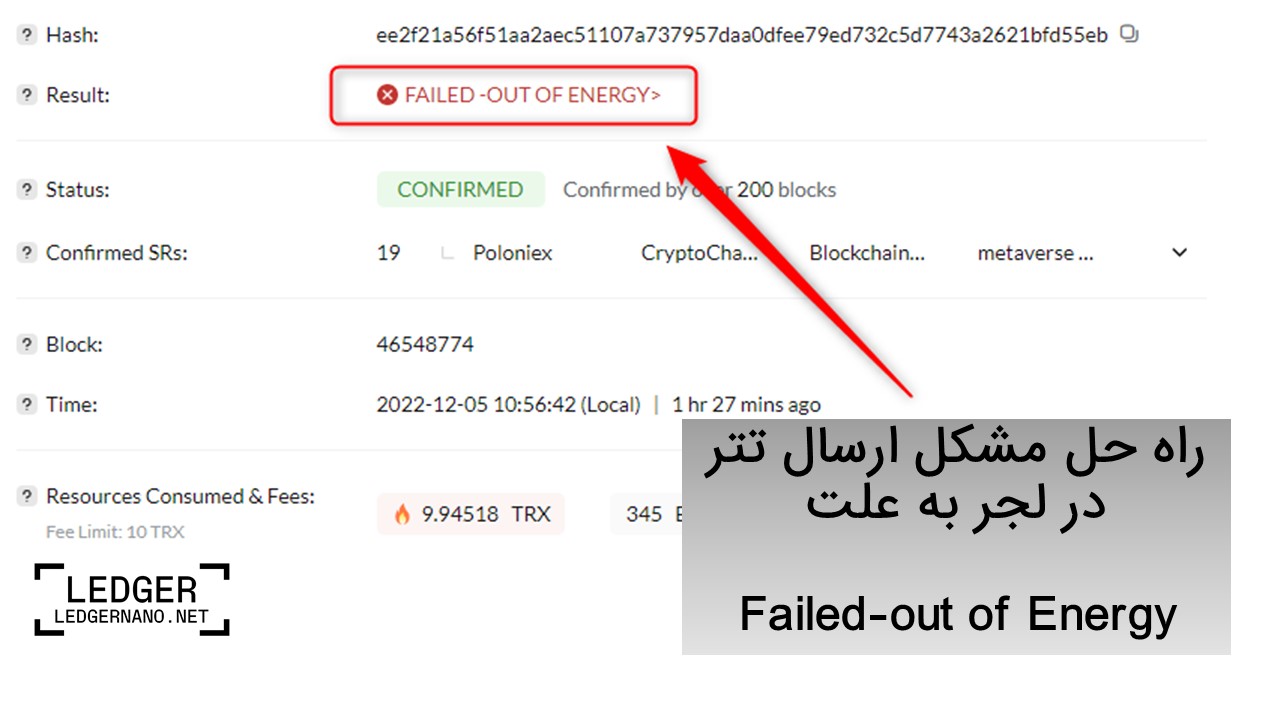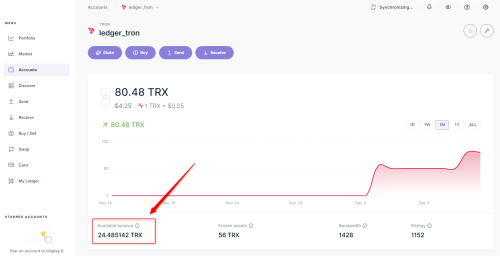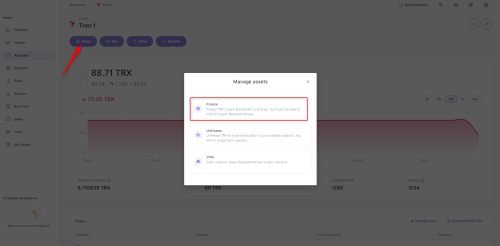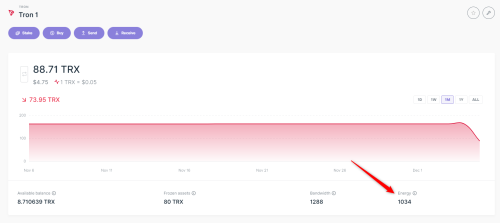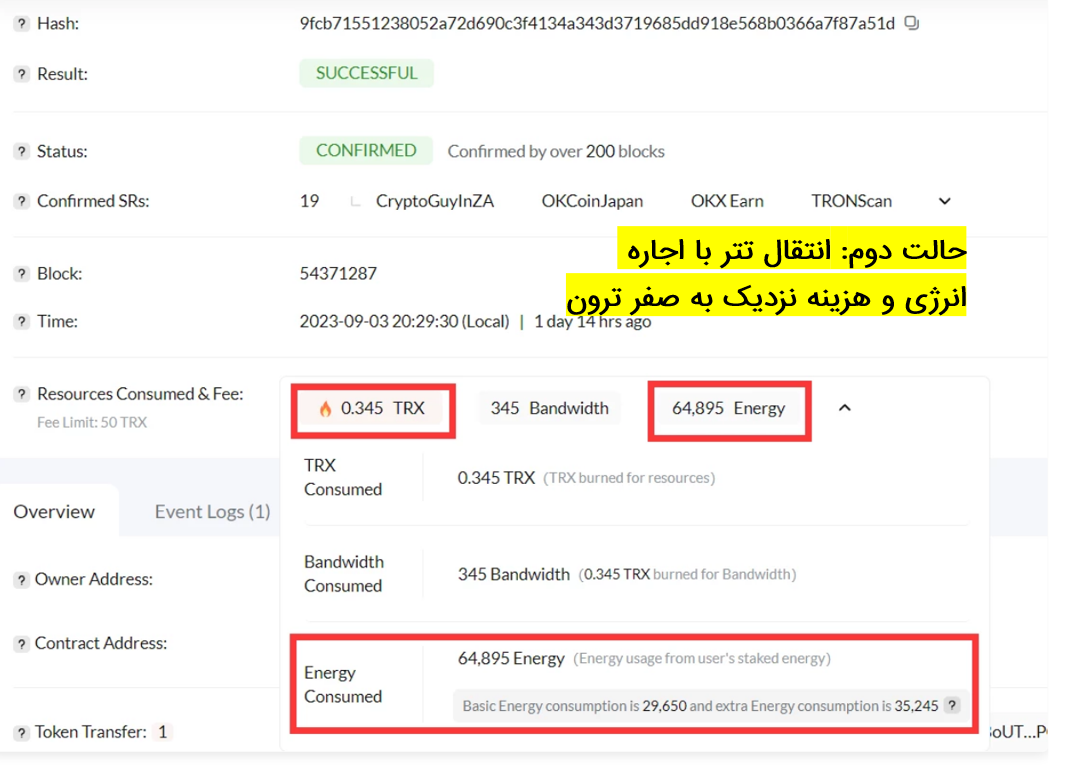Update December 2023:
This article has been very well received by users, so we decided to update it. This article covers two topics:
1. What causes the Out of energy error when sending Tether and how to solve it
In this article, we intend to explain to you, our dear companions, the solution to one of the common problems that users encounter when transferring Tether on the Tron network in the Ledger wallet, which is the out-of-energy or failed out-of-energy error. However, please note that this problem can occur not only for Tether but also for all Tron tokens. Ledger published this article on January 9, 2023, and announced that it has now fixed this issue. This article attempts to fully explain the causes and solutions of this issue for users.
2. How to reduce Tether transfer fees on the Tron network
The high cost of sending Tether on the Tron network has frustrated you and you are probably looking for a solution to reduce this cost. In the method taught in the rest of this article, you can reduce the cost of sending Tether to half a dollar or even less.
Although this article is written about storing, sending and receiving Tether on the Ledger Nano X wallet, it also covers transferring Tether to Ledger Nano S, Ledger Nano S Plus, and Ledger Stack.
What is Tether?
Tether is a stablecoin, which means that its value is pegged to a fiat currency, typically the US dollar. This makes it different from other cryptocurrencies, which can experience significant price volatility. Tether’s stability makes it attractive to traders who want to avoid the risks of price fluctuations. For example, traders can convert their fiat currency into Tether and hold it, then purchase their desired cryptocurrency, such as Bitcoin, at a later date. Similarly, when traders want to exit the market by selling their cryptocurrency (e.g., Bitcoin), they can sell it and receive Tether in return. In other words, Tether provides a dollar-equivalent alternative for users in the cryptocurrency world.
The Importance of Storing Tether on a Ledger Hardware Wallet
Many users have concerns about storing their Tether on hot wallets, or software wallets. This is especially true because Tether is subject to US government regulations, and users are constantly worried about the possibility of their assets being sanctioned or blocked. Therefore, it is important to store your Tether on a Ledger Nano X hardware wallet. It is important to note that storing your assets on exchange wallets (Iranian or foreign) is the worst and most insecure method and should be avoided.
Receiving Tether on the Tron Network
- Connect your Ledger device and turn it on.
- Open Ledger Live and go to My Ledger.
- If prompted, allow access to My Ledger by pressing both buttons on your device simultaneously.
- In My Ledger, search for Tron (TRX) and click Continue.
- Go to the Accounts section and click Add Account.
- Select Tron (TRX) and click Install.
- Go to the Receive tab, select your TRX account, and click Continue. Ledger Live and your Ledger device will display your Tron account number.
- Verify this address on your device and click Confirm. This address will be used to deposit your Tether.
Sending Tether in Ledger Live and the Out of Energy Issue
-
The Tron network management has significantly increased the Tether transfer fee.
-
As a result, more transfers may encounter the out-of-energy or failed out-of-energy error.
-
To reduce the probability of this error, Ledger Live has increased the maximum network fee to 50 Tron.
-
Therefore, you must have at least 50 Tron in your wallet before transferring Tether.
-
Update your Ledger Live to resolve this issue. This is essential for both desktop and mobile users.
Important Notes:
- This issue has been resolved in the desktop (computer) version. However, it is still not resolved in the mobile (Android and iOS) versions.
- First of all, update your Ledger Live (How to update and install Ledger Live). If you do not know how, please refer to the link.
- Make sure you have at least 20 Tron with TRX currency in your Tron wallet.
Problem Description: After performing a transfer, your transaction fails and you see the Failed – out of energy error on TronScan.
Why does this happen?
Sending Tron network tokens, such as Tether, requires burning “energy.” Therefore, you need to have energy to burn. Your energy level is visible in your Tron Ledger account.
A small amount of “energy” is distributed daily among Tron holders. However, you can earn additional energy by freezing Tron tokens. You can find details on how to freeze Tron (or stake Tron) at the link.
The amount of energy required to send Tether on the Tron network is not constant and can vary depending on network congestion. At peak times, the amount required to send Tether has been seen as high as 30,000 or even more.
If you do not have enough energy, your transaction will fail with the out-of-energy error. However, this issue has now been resolved in Ledger Live, and by burning Tron tokens in your wallet, the necessary energy for the transaction is generated and the transaction fee is covered.
Note that if you do not have enough energy or Tron tokens, your transaction will naturally fail and you will receive the out-of-energy error.
Fortunately, this issue has been resolved for the desktop version for now, but we will have to wait longer for new updates for the mobile version.
If you have read the above recommendations but are still facing the out-of-energy issue, you can participate in the following training course to learn how to solve this problem completely and privately from one of Ledger service colleagues. You will also learn how to transfer your Tether tokens on the Tron network without any hassle and at a very low cost.
Step-by-Step Guide to Reducing TRON Network or TRC20 Fees for Tether Transfers
USDT Tether network fees or gas costs are very high on the TRON network. When transferring TRC20-USDT, 13.74 TRX or 27.6 TRX is calculated as the gas fee. However, if you have enough energy and bandwidth on TRON, TRX will not be burned as gas or network fees.
In this case, instead of TRX, you pay energy and bandwidth for the transfer.