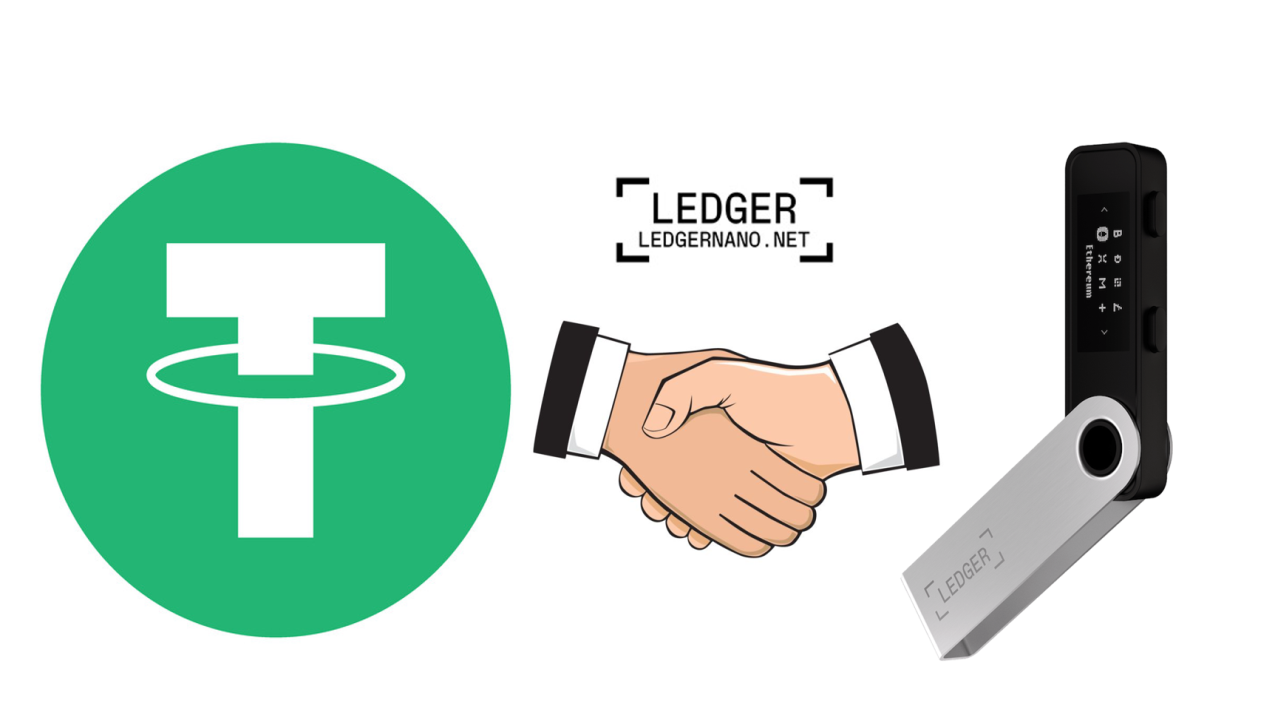This article provides step-by-step instructions on how to manage stablecoins like Tether (such as USDC, DAI, and USDT) using Ledger Live. Stablecoins can exist on different networks. For example, USDC and USDT (Tether) can be purchased on the Ethereum (ETH) network, the BNB Chain network, the Polygon network, and many others. This article provides instructions for managing stablecoins (USDC, DAI, USDT) using Ledger Live, using the ERC-20 and TRC-20 versions on the Ethereum and Tron networks as examples. However, the same principles can be applied to other versions of stablecoins on different networks.
What we need to know before we start
-
Update Ledger Live via the orange notification banner or download the latest version.
-
Update the firmware of your Ledger Nano S / Ledger Nano S Plus / Ledger Nano X / Ledger Stax device.
About stable currencies
Stablecoins are digital currencies pegged to the value of a specific asset, such as the US dollar. They are designed to provide stability and minimize volatility in the cryptocurrency market. The market value of a stablecoin is usually the same on different networks because it is pegged to a specific asset like the US dollar. However, there may be small differences in market value due to different supply and demand on different networks. Additionally, the price of stablecoins can also be affected by the transaction fee on different networks.
Overall, it is important to check the network and the stablecoin symbol when buying or selling stablecoins to make sure you are receiving the correct coin. In other words, you should be careful not to fall for scam coins.
Stablecoins that are supported in the ledger
1) USDT or Tether
Tether (USDT) is a stablecoin pegged to the value of the US dollar. It is issued by Tether Limited.
2) USDC
USDC is a stablecoin pegged to the value of the US dollar. It is issued by the CENTRE consortium, which is backed by Circle and Coinbase.
3) DAI
DAI is a decentralized stablecoin pegged to the value of the US dollar. It is created and managed by the MakerDAO community.
Which network is best for storing my stablecoin, such as Tether?
Choosing the right network to store your stablecoin depends on various factors and ultimately comes down to which option best aligns with your needs and preferences.
Here are a few key considerations to guide your choice:
-
Security: If security is your top priority, you may lean towards an account on a more decentralized network like Ethereum (ETH). However, this choice comes with higher transaction fees.
-
Liquidity: Do you plan to trade significant amounts of stablecoins? You may want to consider networks with higher liquidity. For example, the Tron (Tron) network is rich in liquidity with assets like Tether (USDT Tether).
-
Transaction fees: If minimizing costs is your priority, networks like Ethereum with higher transaction fees may not be the best option. Instead, consider networks with lower transaction fees, such as Tron, Polygon, Arbitrum, Optimism, or Binance Smart Chain.
-
Decentralized applications (Dapps): Different networks support different dapps. If you intend to use your stablecoins for staking or providing liquidity on-chain, ensure the chosen network supports the dapps necessary for your activities.
Remember that each network has its own advantages and disadvantages. Evaluate these aspects carefully to choose a network that best suits your stablecoin storage needs.
To use Tether (USDT) with a Ledger device, follow these steps:
- Connect your Ledger device and open it.
- Open Ledger Live and go to My Ledger.
- If asked, allow access to My Ledger by pressing two buttons on your device at the same time.
- In My Ledger, search for Tron (TRX) and click Continue.
- Go to the Accounts section and click on Add account.
- Select Tron (TRX) and click Install.
- Go to the Receive tab, select your TRX account, and click Continue. Ledger Live and Ledger Device will display your Tron account number.
- Verify this address on your device and click Confirm. This address is used to deposit your Tether.
To use DAI with a Ledger device, follow the steps below:
- Connect and unlock your Ledger device.
- Open Ledger Live and go to “My Ledger”.
- If prompted, allow access to My Ledger by pressing both buttons on your device simultaneously.
- In My Ledger, search for “Ethereum (ETH)” and click “Install”.
- Go to the “Accounts” section and click “+ Add account”.
- Select “Ethereum (ETH)” and click “Continue”.
- Go to the “Receive” tab, select your ETH account, and click “Continue”. Ledger Live and your Ledger device will display your Ethereum account number.
- Verify this address on your device and click “Confirm”. This address will be used to deposit your DAI.
To use USDC with a Ledger device, follow these steps:
- Connect and unlock your Ledger device.
- Open Ledger Live and go to “My Ledger”.
- If prompted, allow access to My Ledger by pressing both buttons on your device simultaneously.
- In My Ledger, search for “Ethereum (ETH)” and click “Install”.
- Go to the “Accounts” section and click “+ Add account”.
- Select “Ethereum (ETH)” and click “Continue”.
- Go to the “Receive” tab, select your ETH account, and click “Continue”. Ledger Live and your Ledger device will display your Ethereum account number.
- Verify this address on your device and click “Confirm”. This address will be used to deposit your USDC.
Energy problem in Tether transfer in Tron network
In another article, we explained in detail how to solve this problem
If reading this article did not help you to transfer your Tether with ease, please contact our colleagues at Ledger Service or register for the relevant training courses.