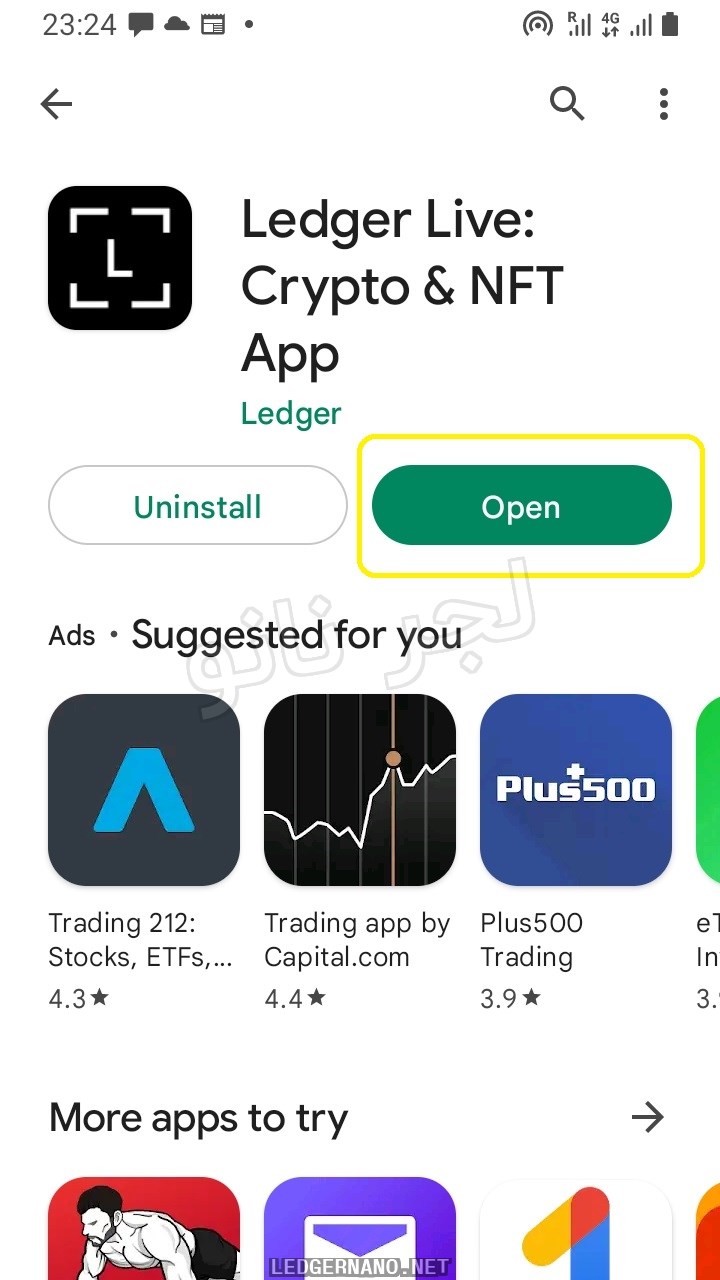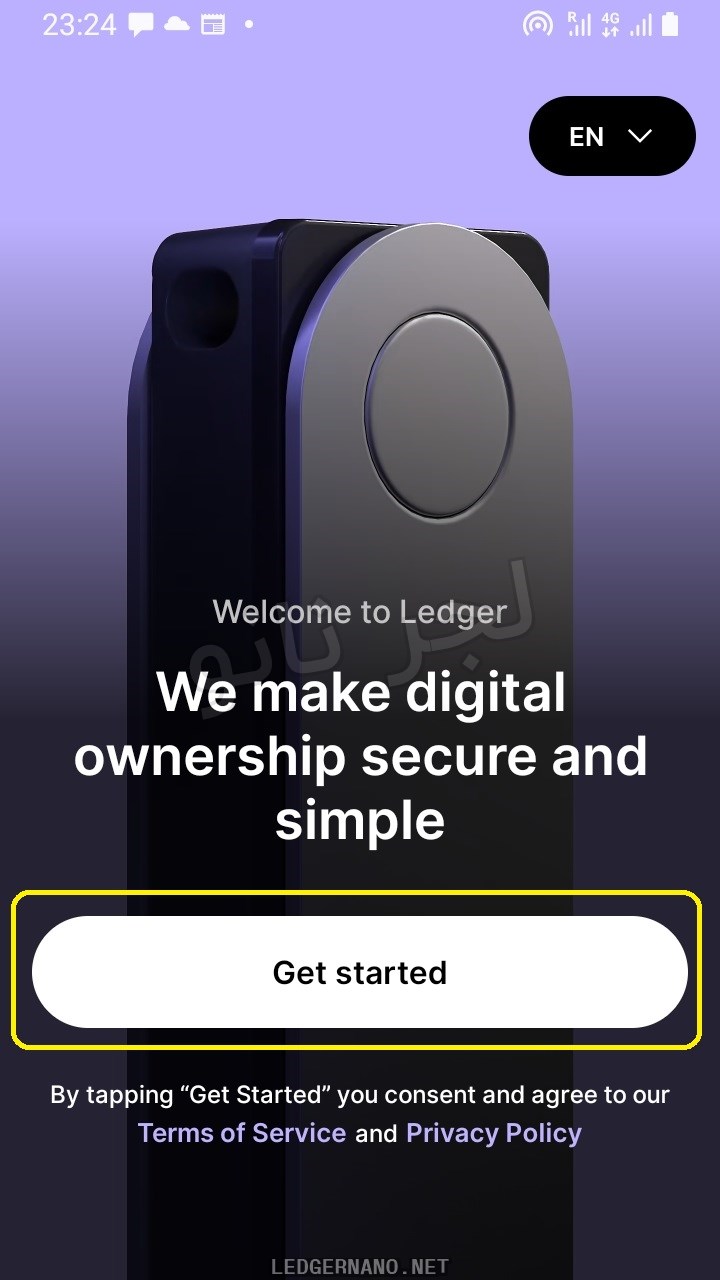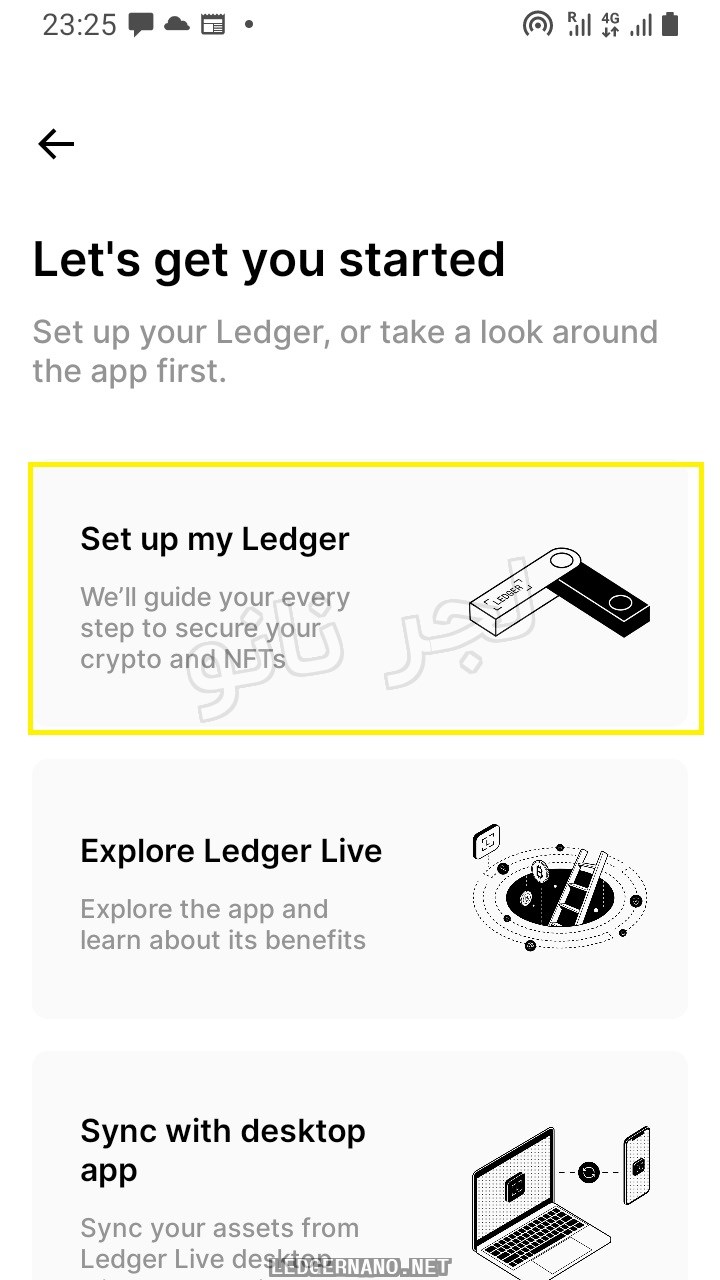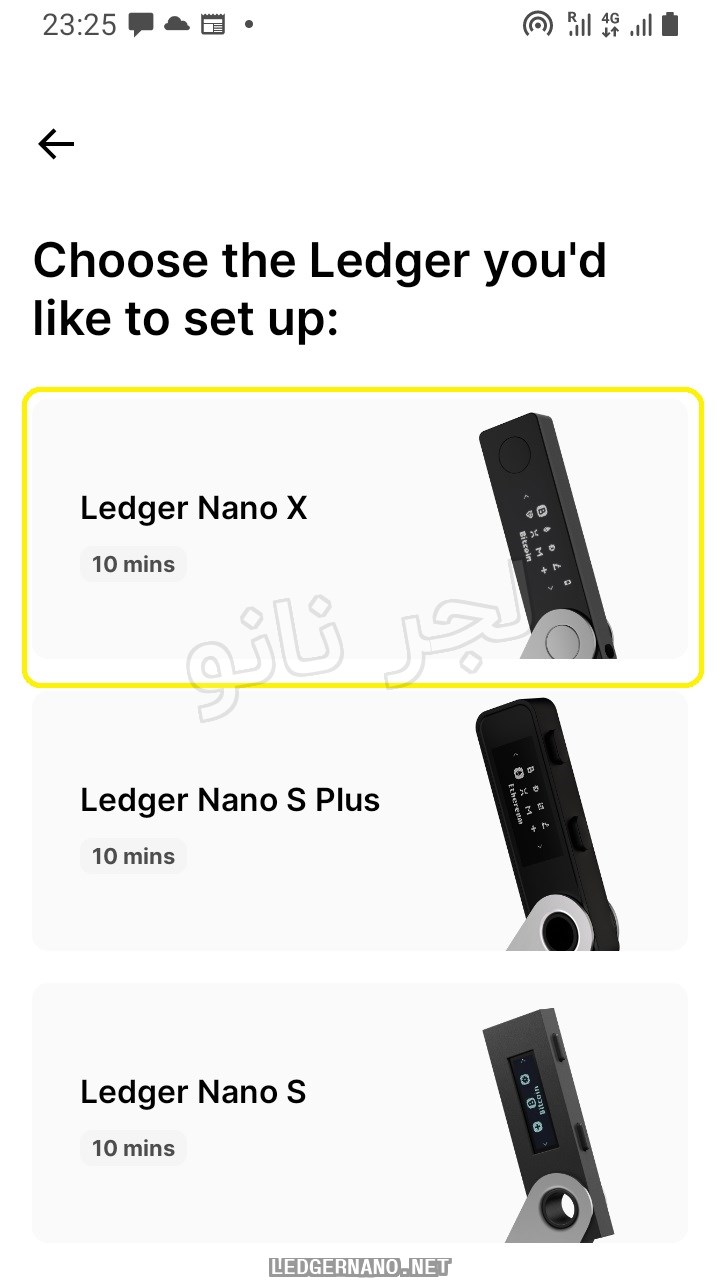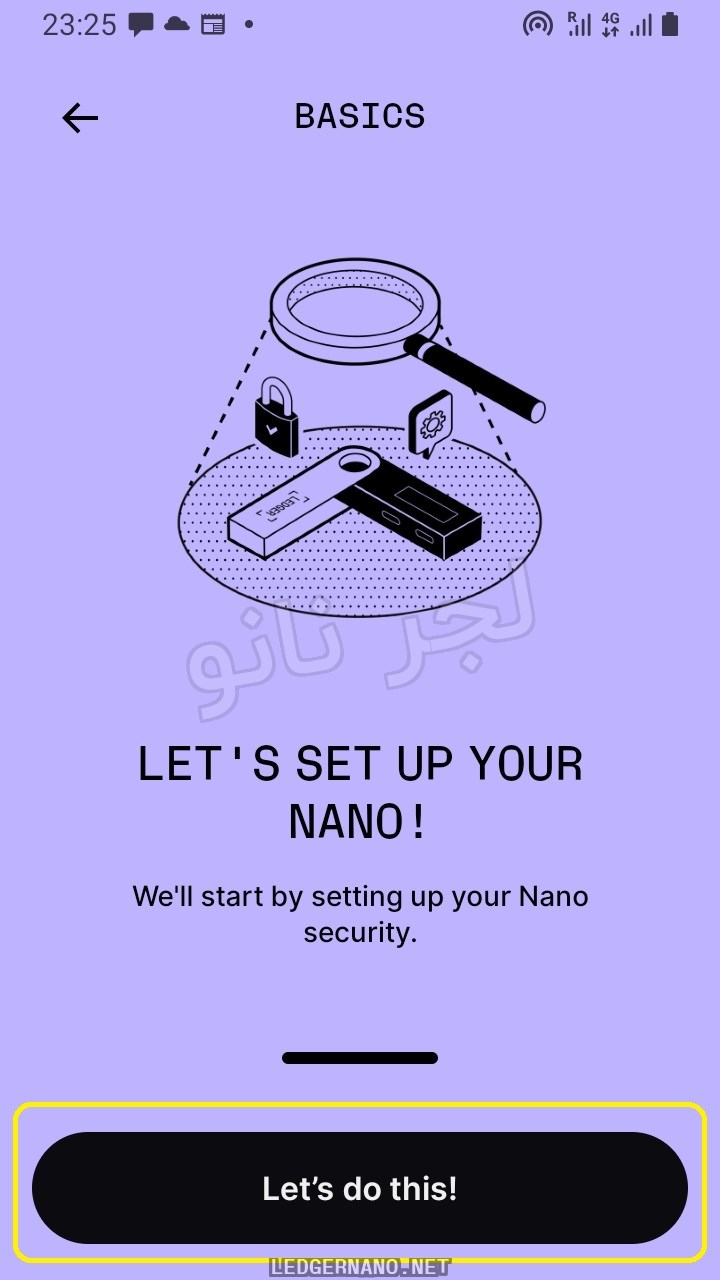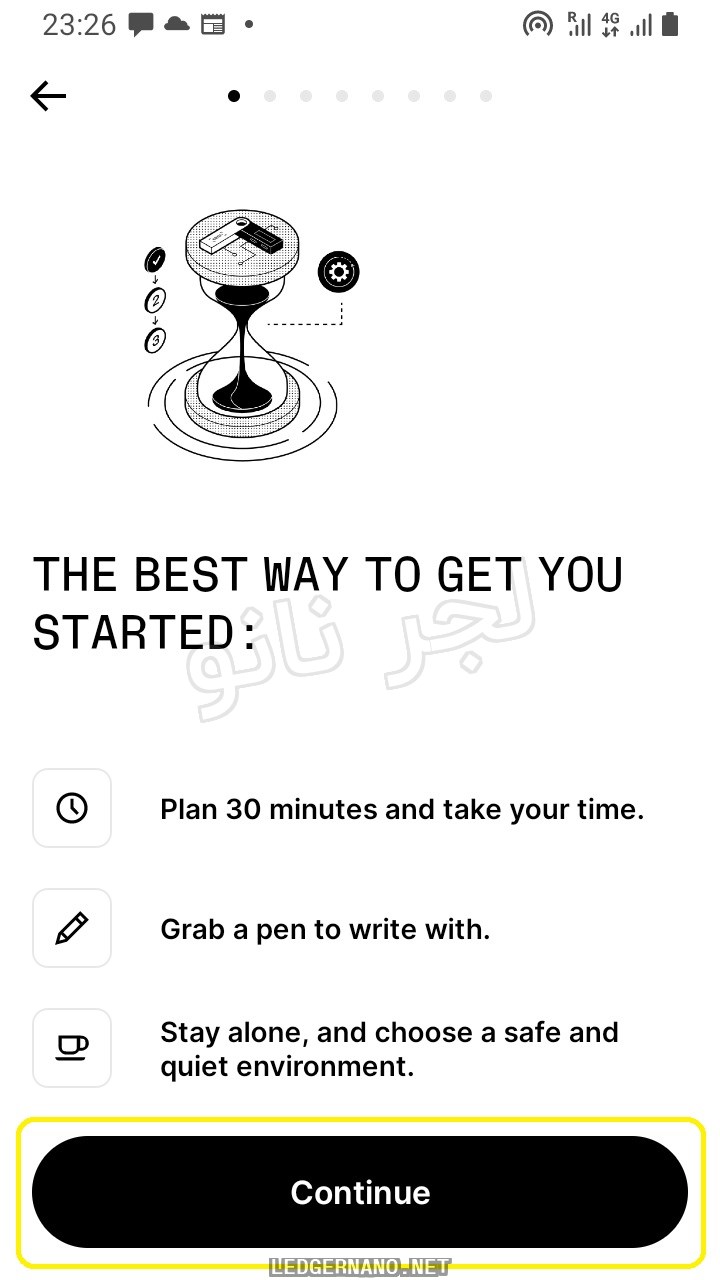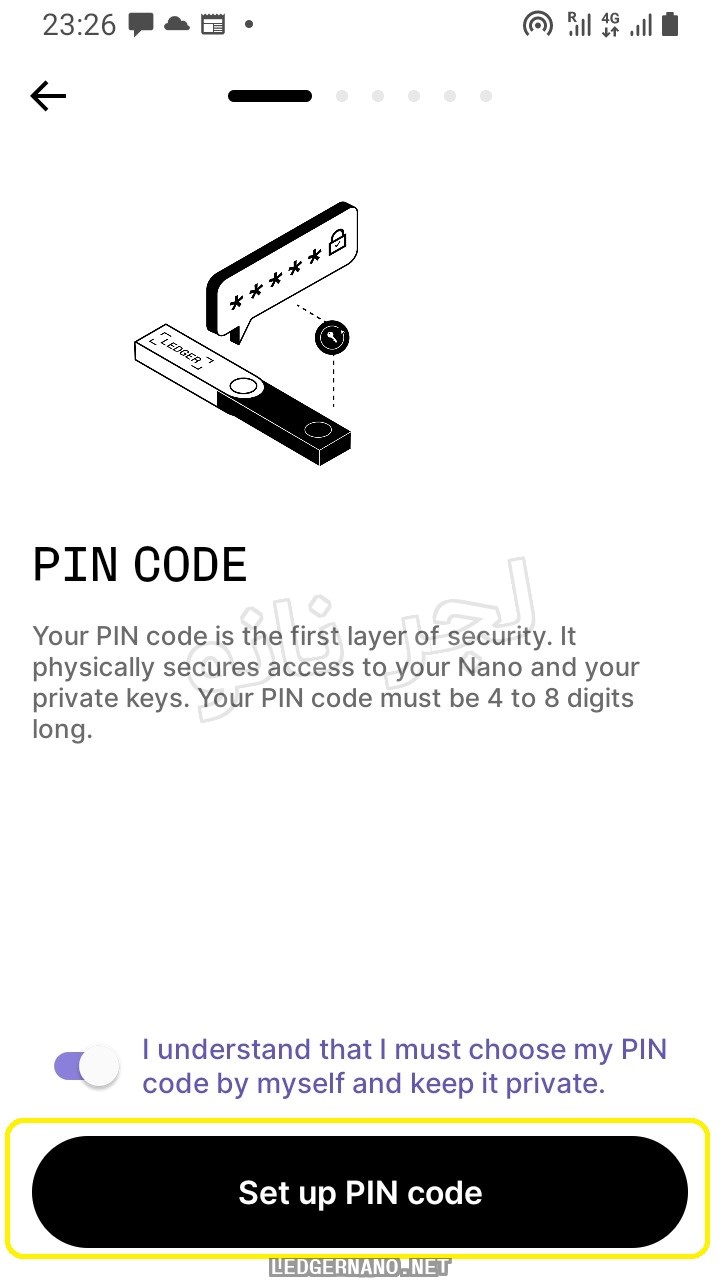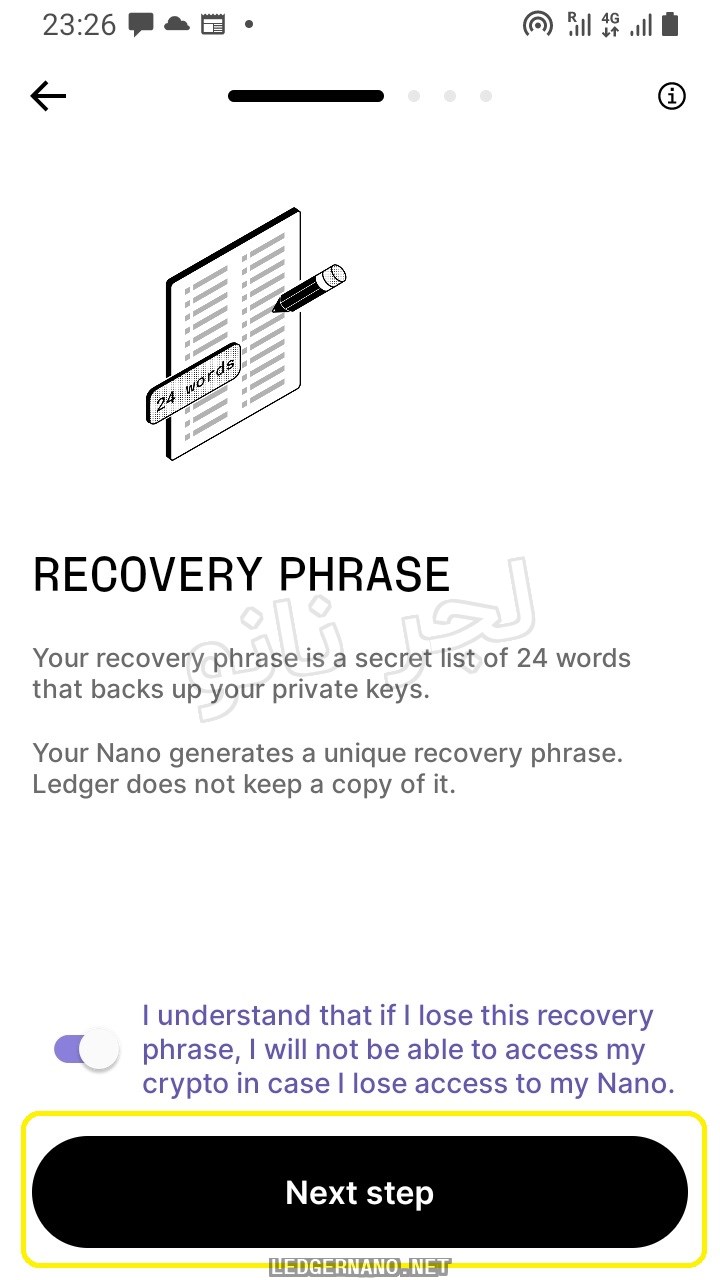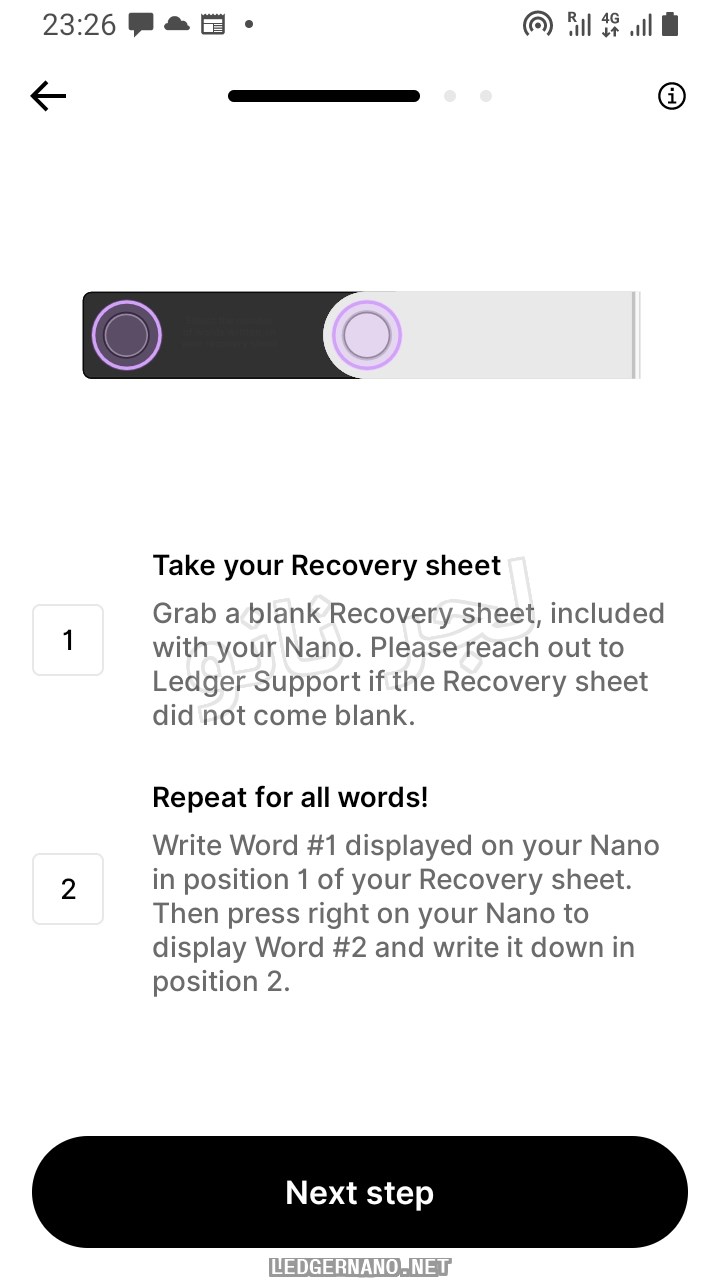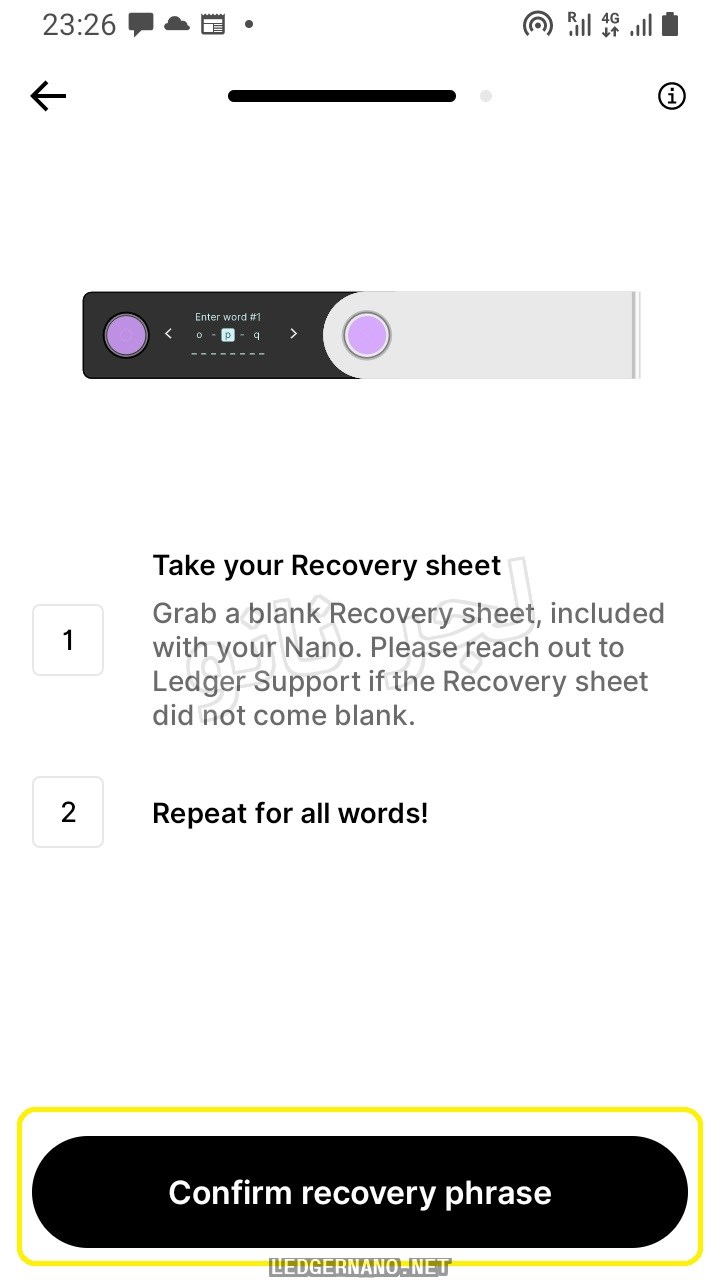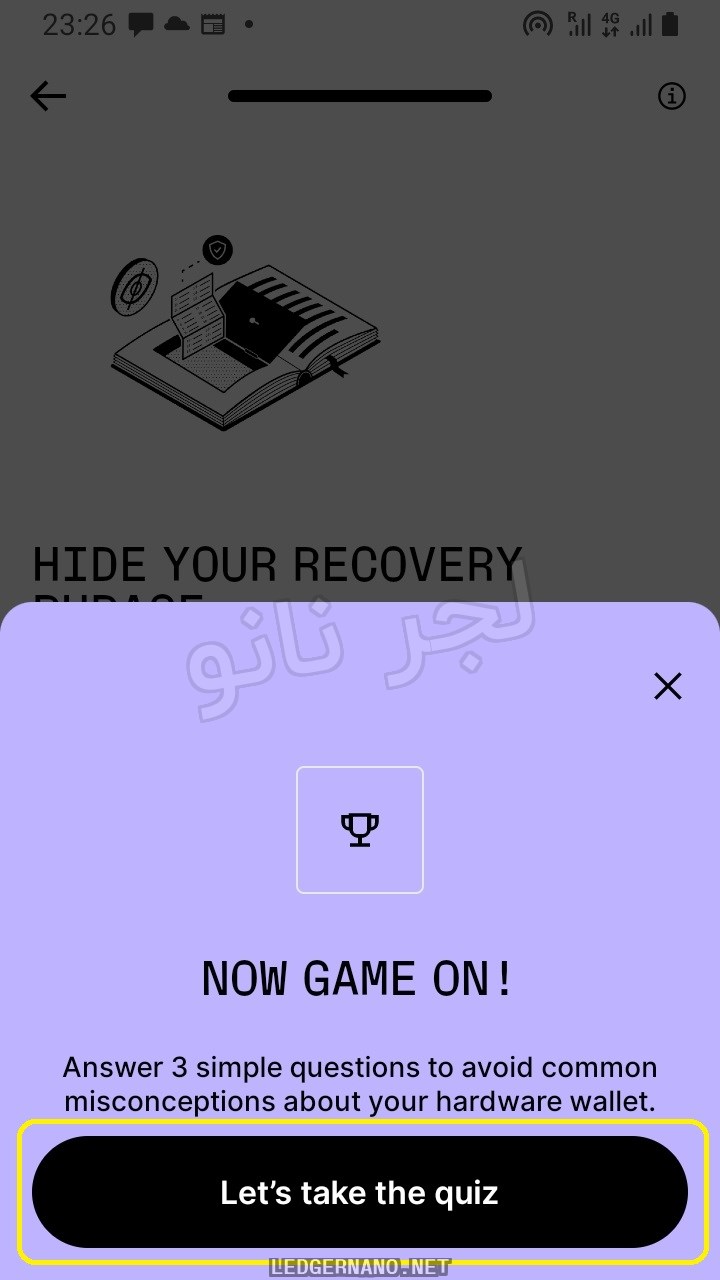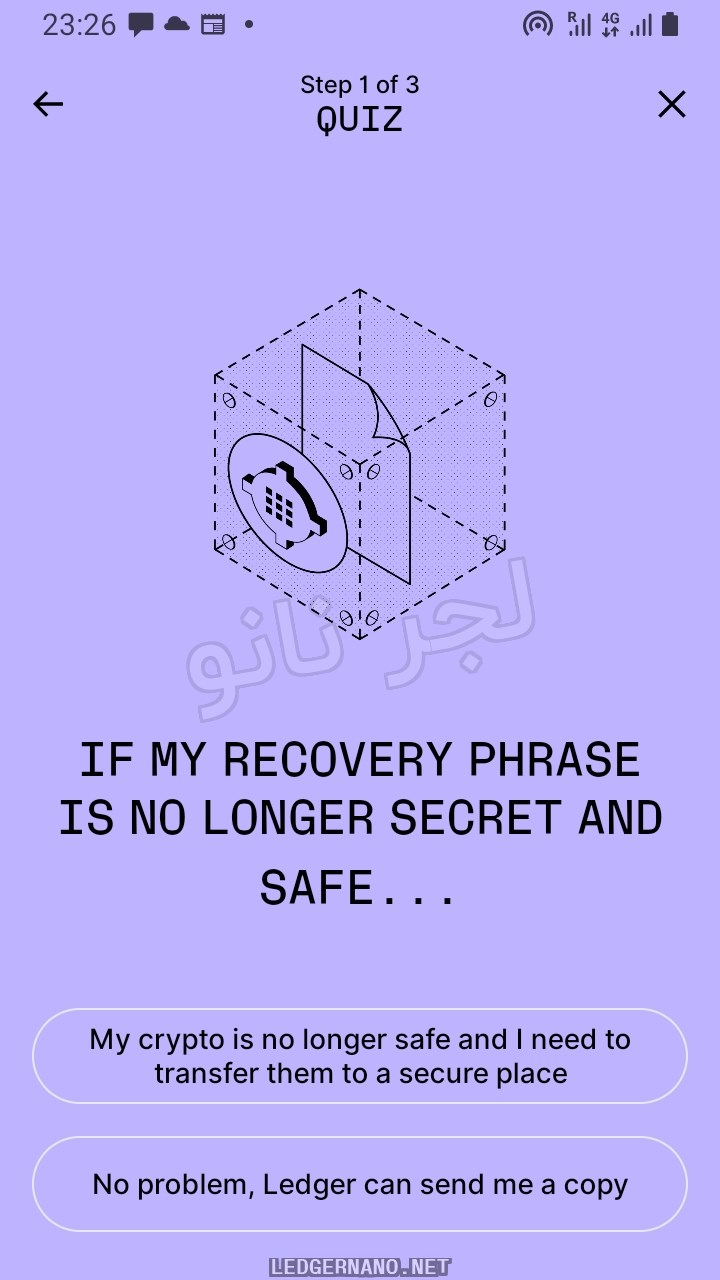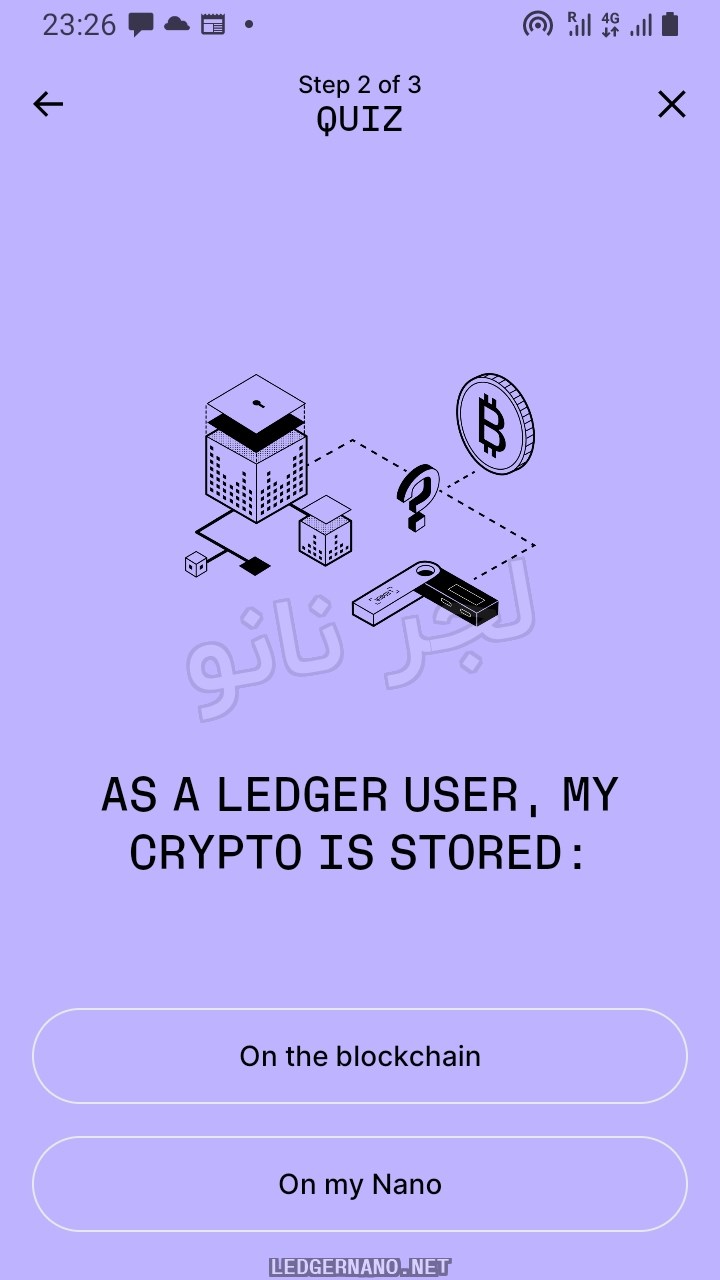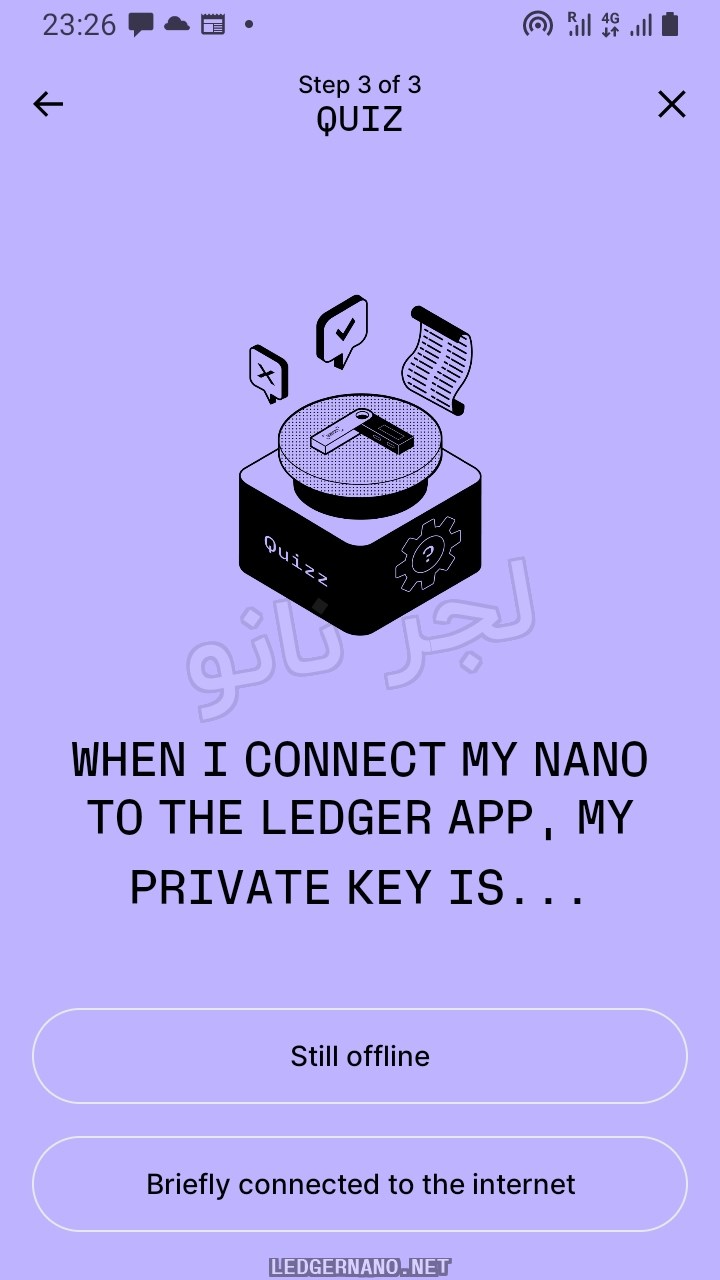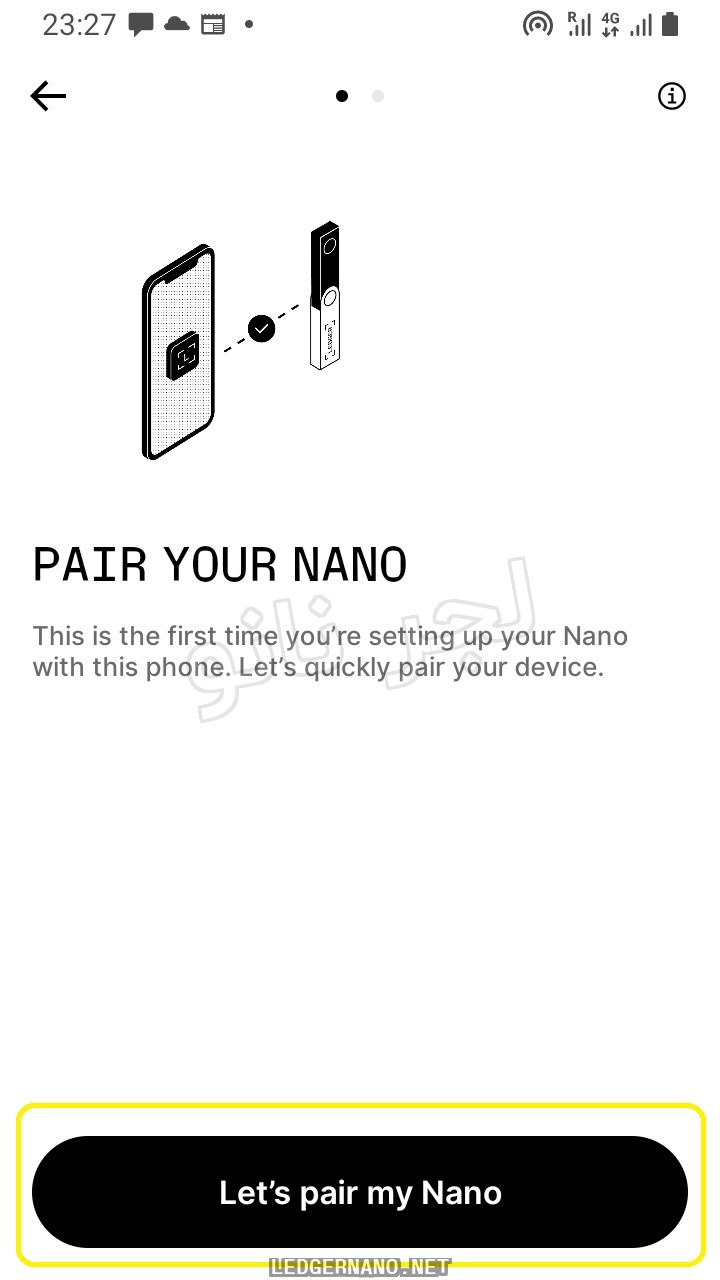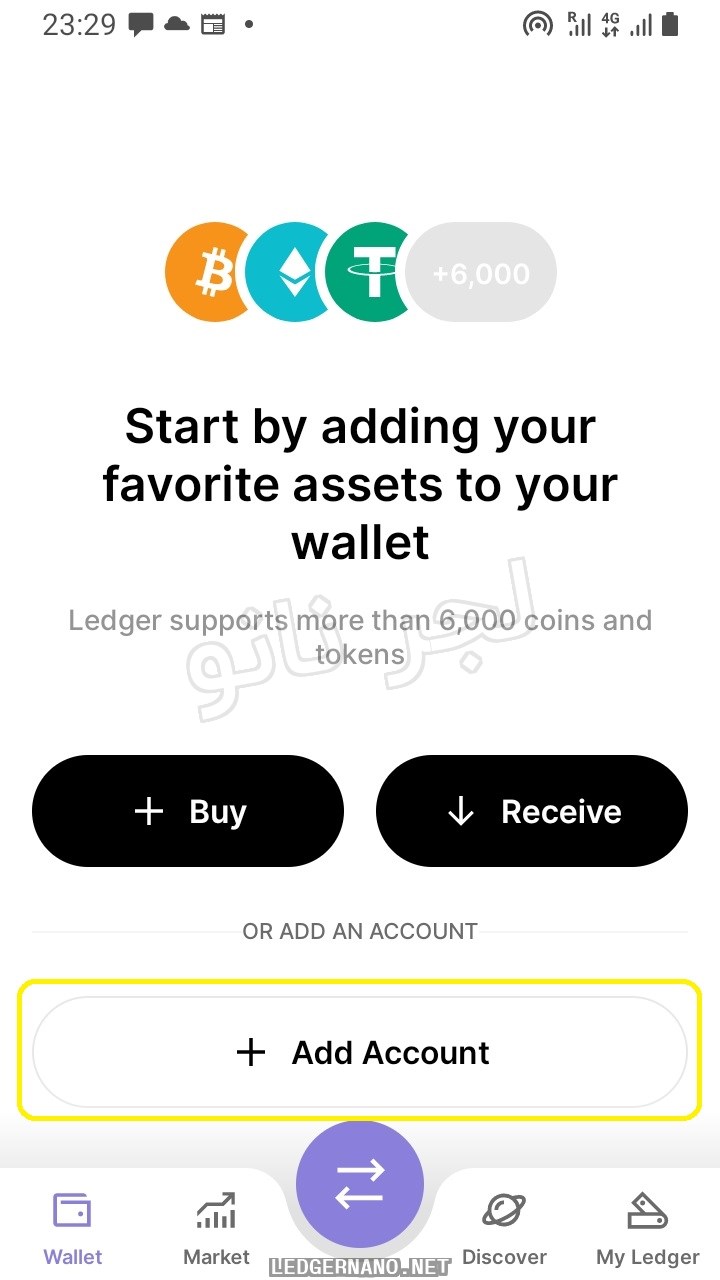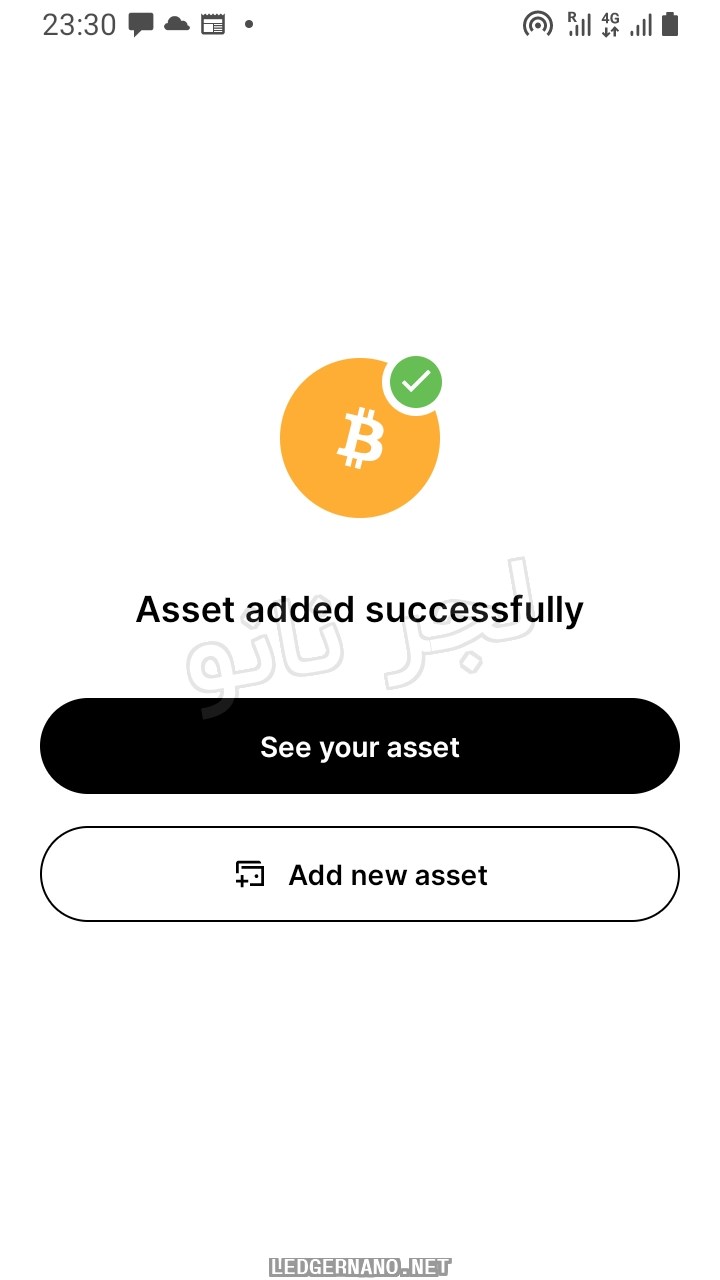To set up your Ledger and manage your cryptocurrencies in Ledger wallets, you need to install the Ledger Live app on your mobile phone (e.g., iPhone or Android).
In this article, we will guide you through the steps to install Ledger Live on Android.
You can connect your Ledger Nano X and Ledger Stax to Android via Bluetooth. It is possible to connect Ledger Nano S and Ledger Nano S Plus to Android, but you will need an OTG cable. We recommend using the original Ledger cable for a secure connection to your Android. You can order it through the following link.
Steps for installing the Ledger Live app and setting up Ledger Live Mobile Android
Video tutorial on installing and setting up Ledger Live on Android mobile:
You can also find a visual guide with images for installation and setup:
To install the Ledger Live app, first go to Google Play or Play Store. You may need to turn on your VPN to access Google Play.
In the Play Store search bar, look for the Ledger Live app. Click the Install button and wait for the app to download.
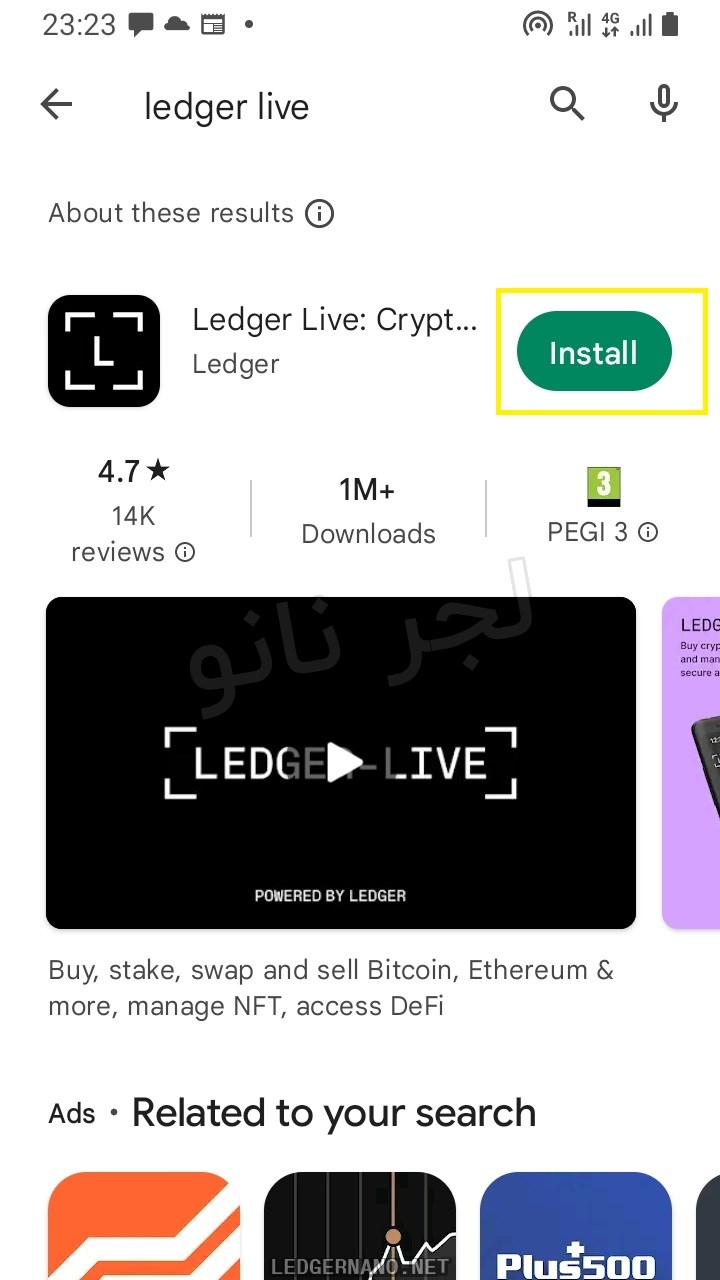
Please note that sometimes updates may include changes in the app’s appearance or in the order of the installation steps. However, the overall installation process remains the same.
Tap the Get Started option to begin the installation process.
In the next step, Ledger wants to make sure that you have a Ledger Nano or Ledger Stax device. Therefore, it asks you to proceed to the next step by selecting Yes, I do. If you select the Not yet option, you will be directed to the Ledger purchase website.
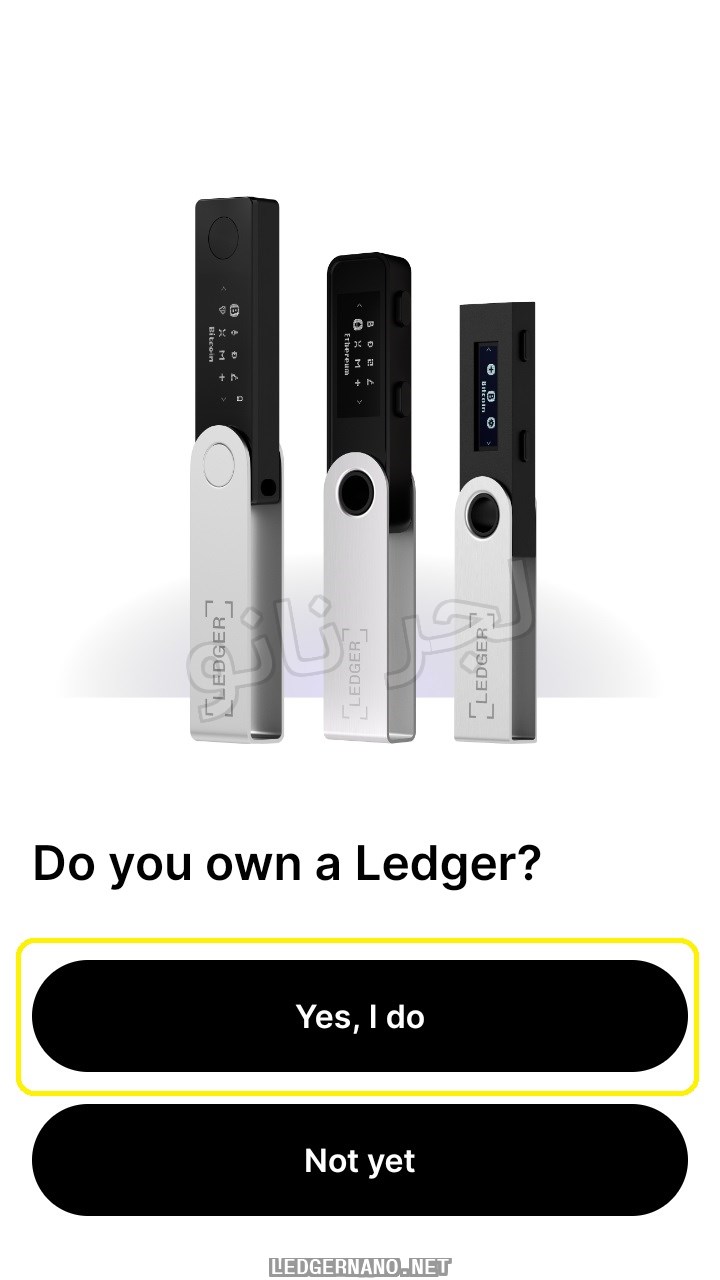
In the next step, you need to select your Ledger device type. Since Ledger Nano X and Ledger Stax connect to Ledger Live only via Bluetooth, we will proceed to the next step by selecting Nano X.
In this section, you have two options. Are you setting up your Ledger for the first time? If yes, select the first option, “Set up a new Nano.” The number 30 minutes indicates that you should have enough time to install and set up your device for the first time.
If you have already set up your Ledger and want to recover it using your 24-word recovery phrase, you should select the third option.
The purpose of this guide is to set up your Ledger for the first time, so we will choose the first option.

At this stage, Ledger reminds you that you should have 30 minutes of time available. Have a pen and paper ready, and do this in a quiet and secluded place. If you are ready, tap the Continue button.
Ledger asks you to turn on your Ledger Nano device and select the option “Set up as a new device” on your Ledger Nano. Continue the steps on your Ledger device. Tap the “Next step” option.
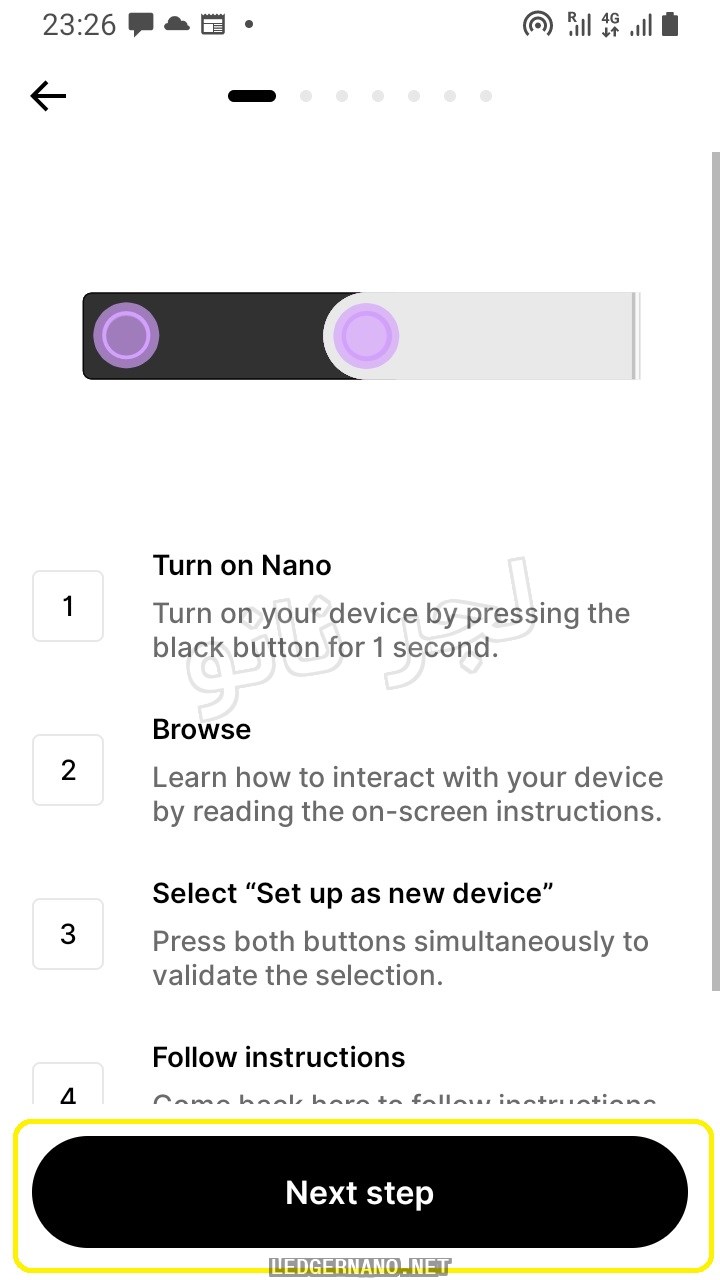
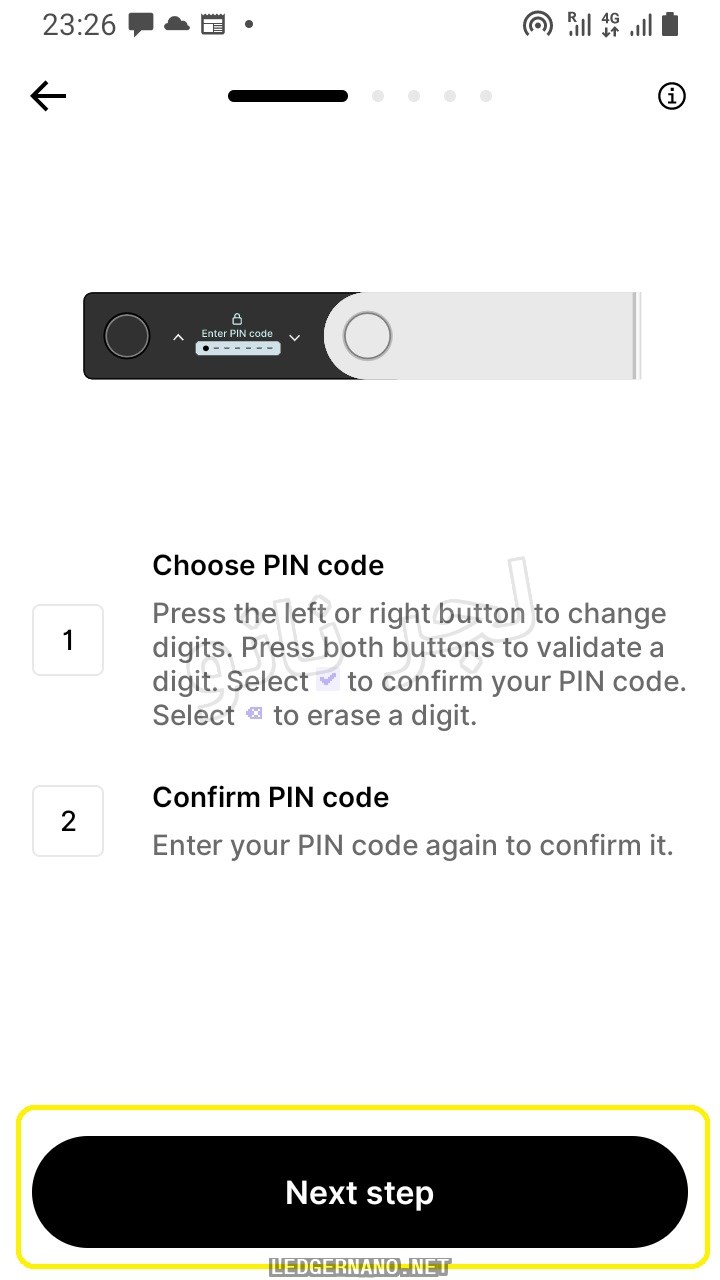
It is important to emphasize again that you should write down the words carefully and keep them in a safe place. Now, select the phrase “Ok, I’m done.”
Now it’s time for the test. Ledger feels responsible for your assets and at this stage asks you 3 quiz questions. You will only be allowed to use Ledger Live if you answer them correctly.
The questions are below – we will not tell you the answers to ensure that you are familiar with the principles of hardware wallets.
Question 1: If I lose my 24 recovery words or am not sure if they are secure…
- My funds are no longer secure and I need to send them to another wallet quickly.
- It’s okay, Ledger will send me a copy.
Question 2: You are using a Ledger. How are your cryptos stored?
- On the Ledger Nano they are secure.
- On the blockchain.
Question 3: When we connect the Ledger to Ledger Live, the private keys
- Are briefly connected to the internet.
- Remain offline.
After the quizzes, you need to connect your Ledger to your mobile via Bluetooth. This is also known as pairing. Select the “Let’s pair my Nano” button.
Turn on Bluetooth on your mobile phone and also enter the PIN CODE on your Ledger to pair. You will see the name of your device and tap the “Pair with Bluetooth” button.
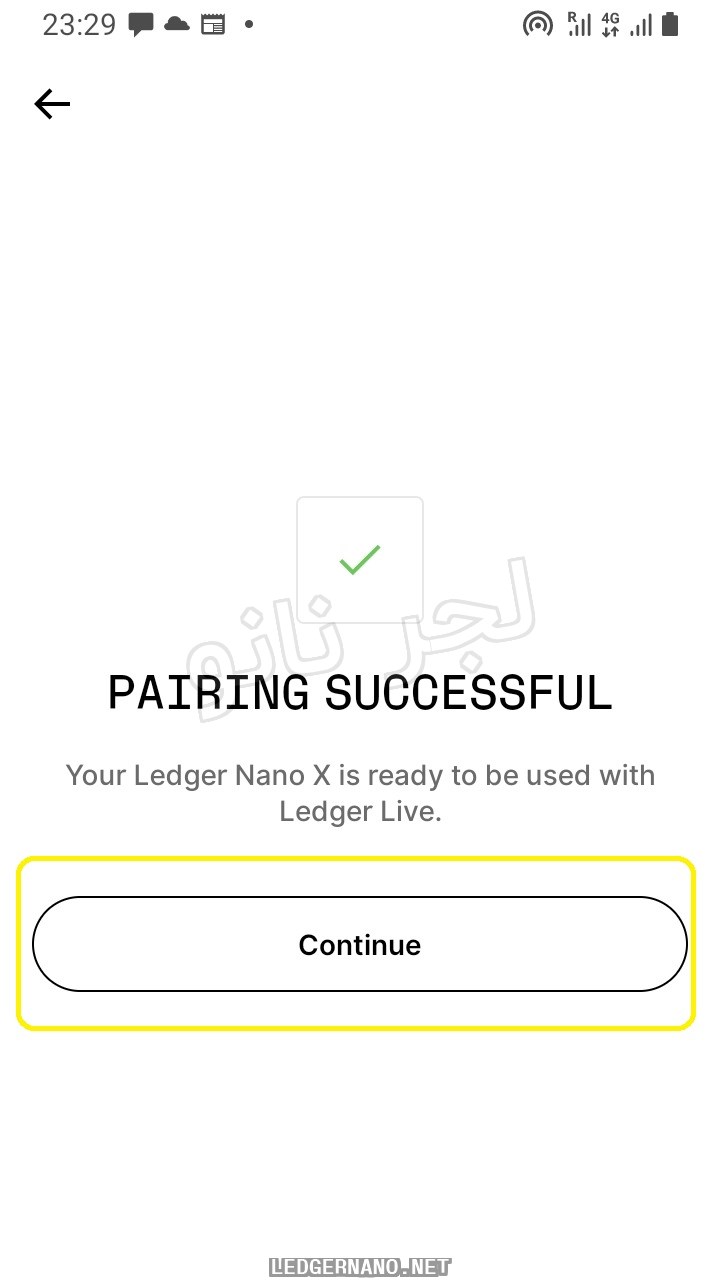
Then, select your desired cryptocurrency to install the corresponding app and get ready to receive and send your cryptocurrencies.