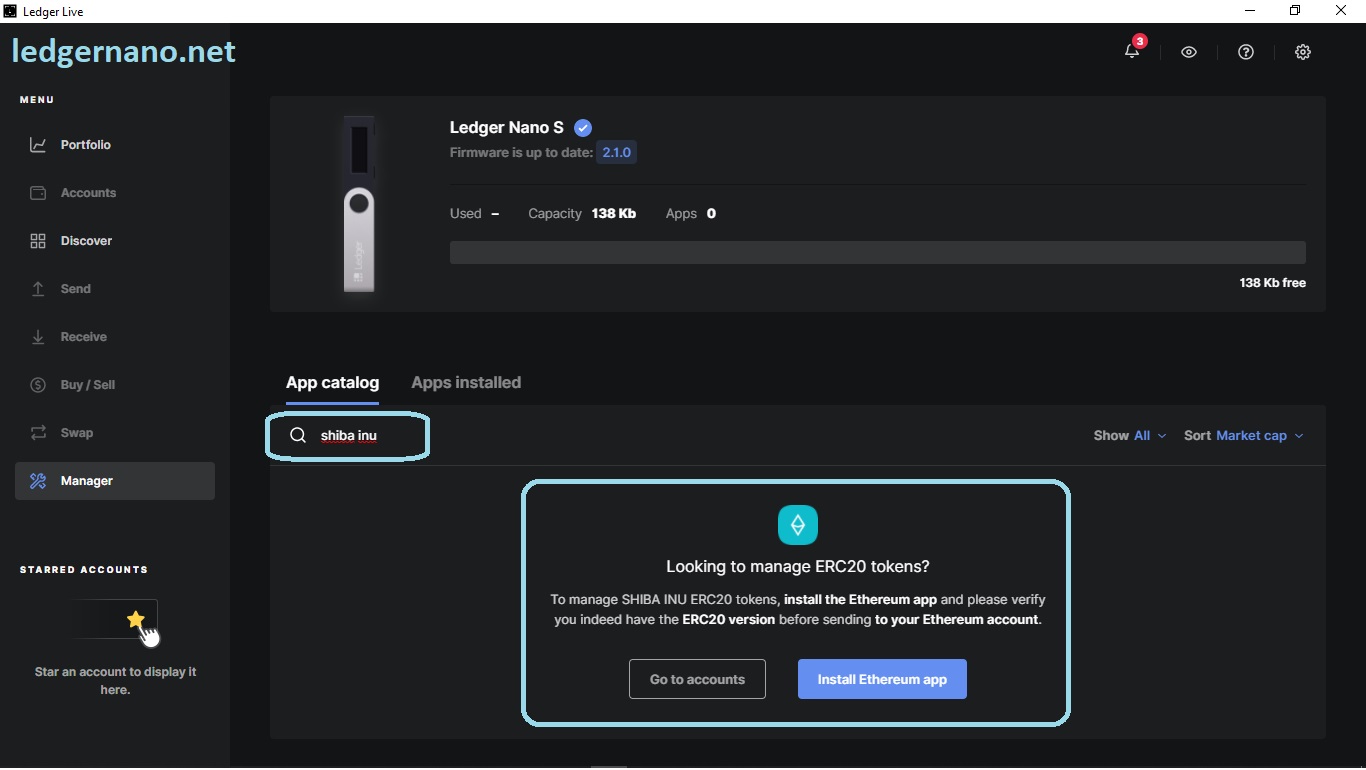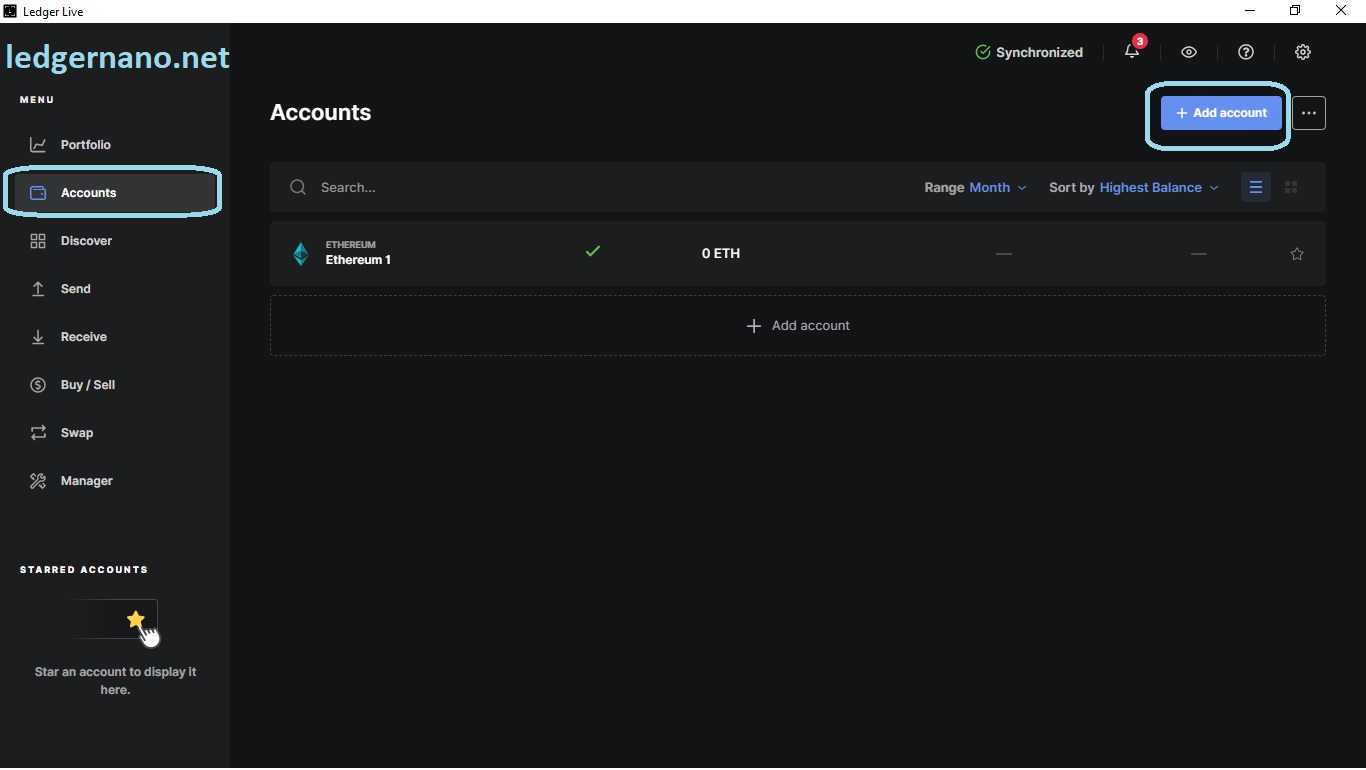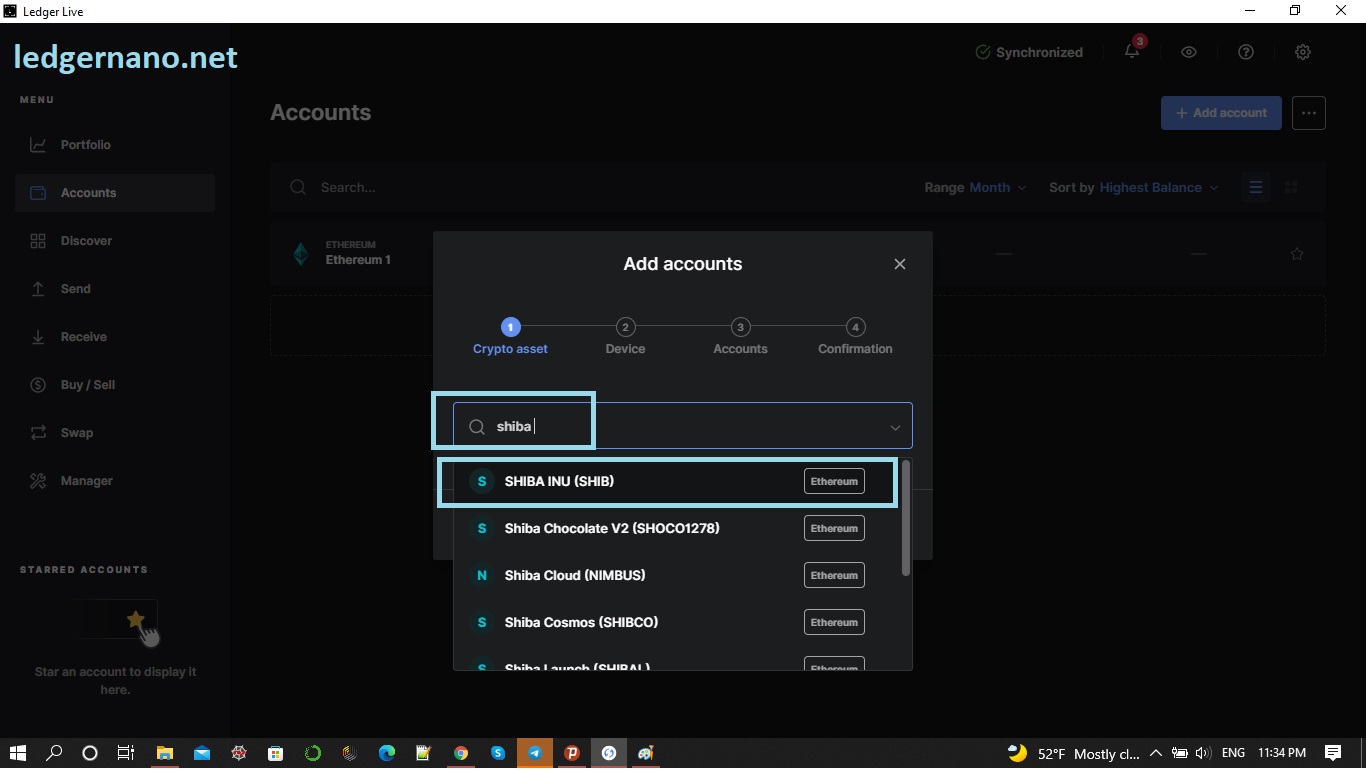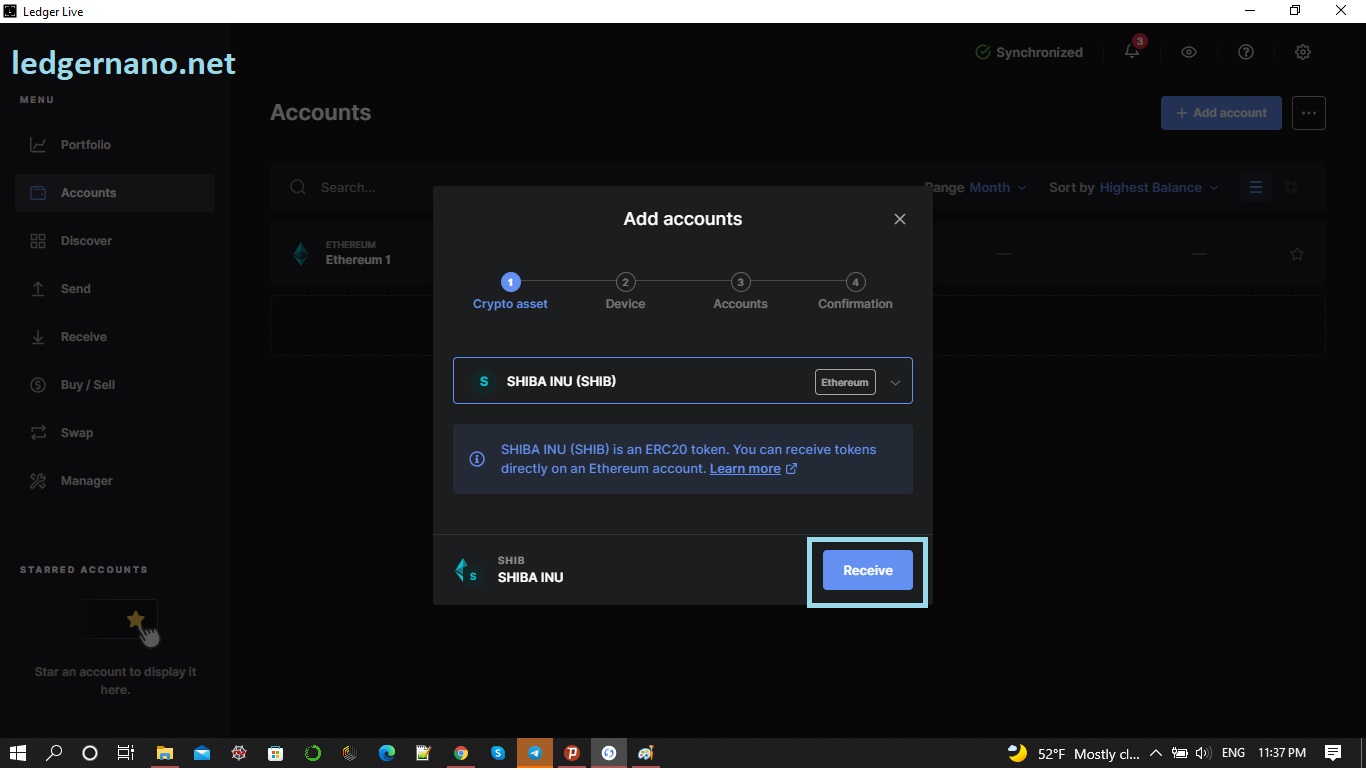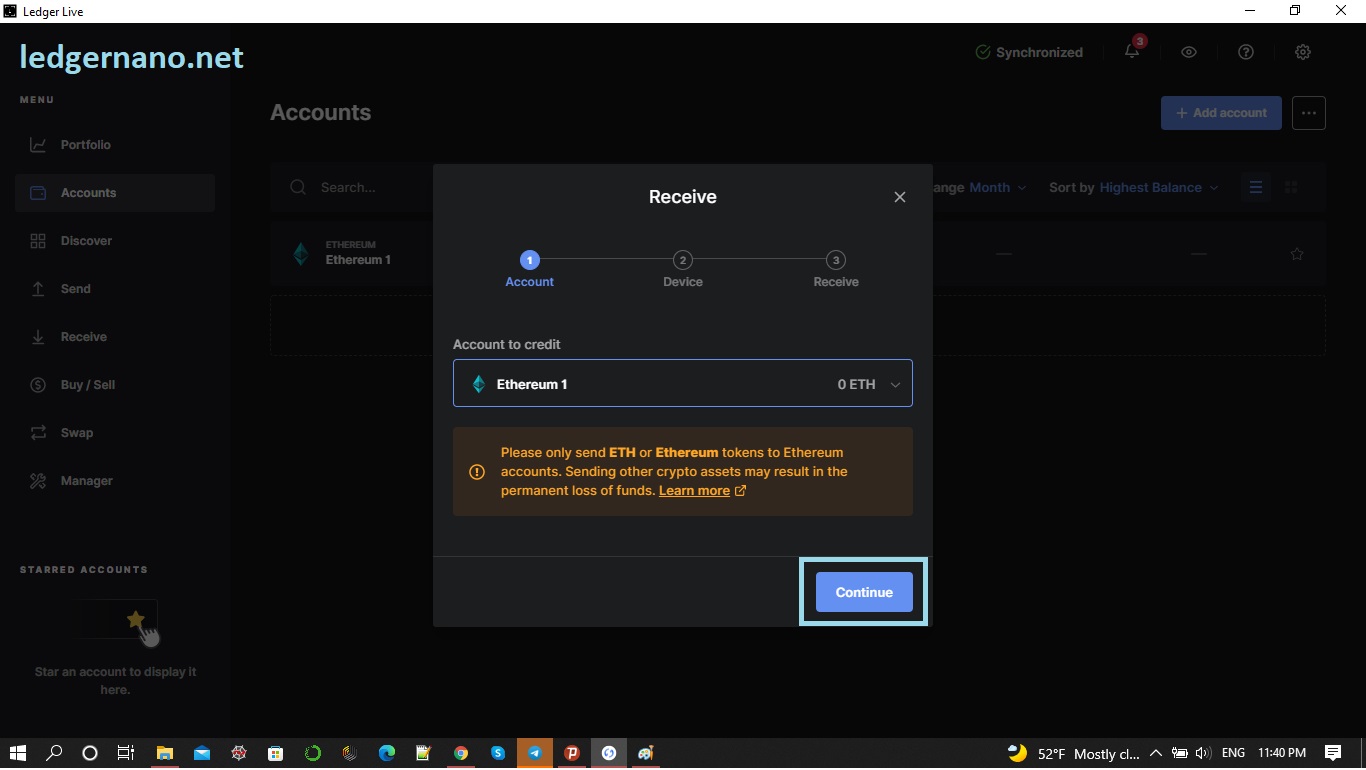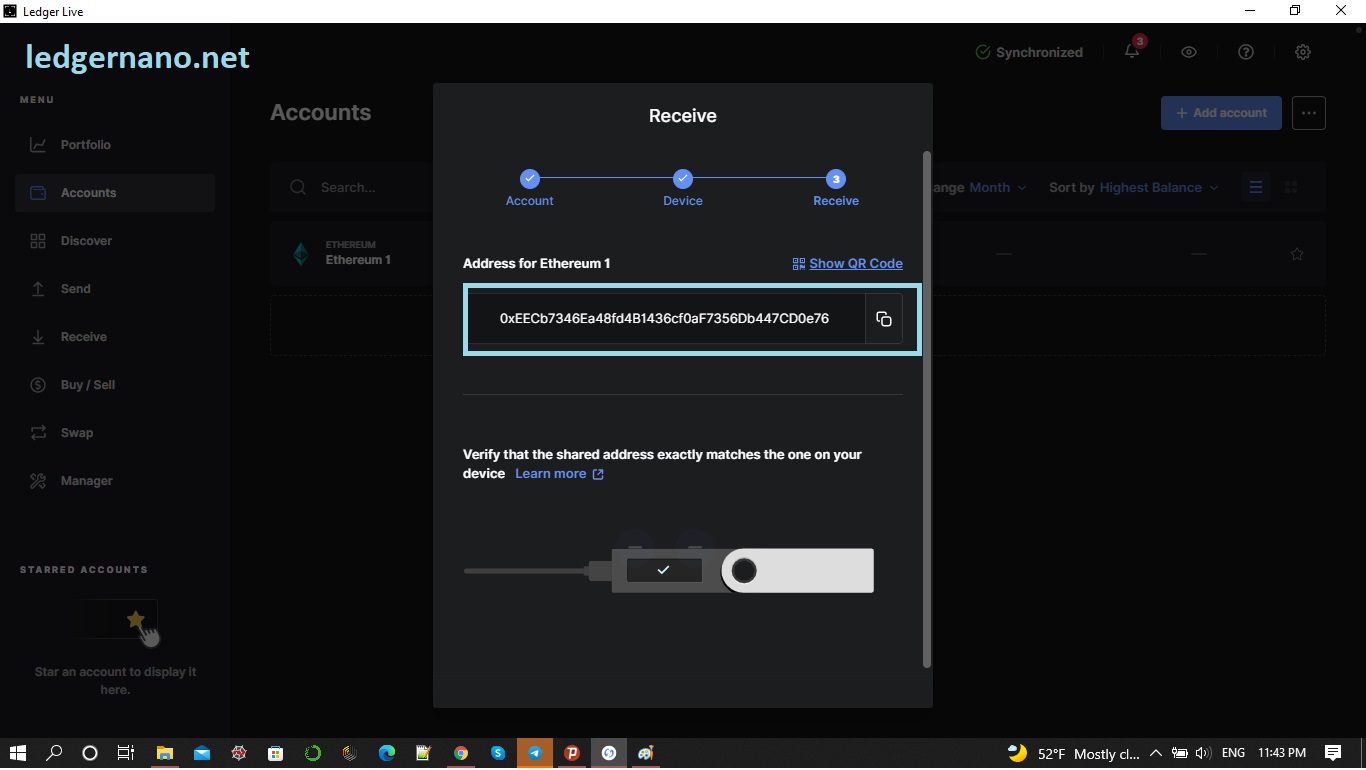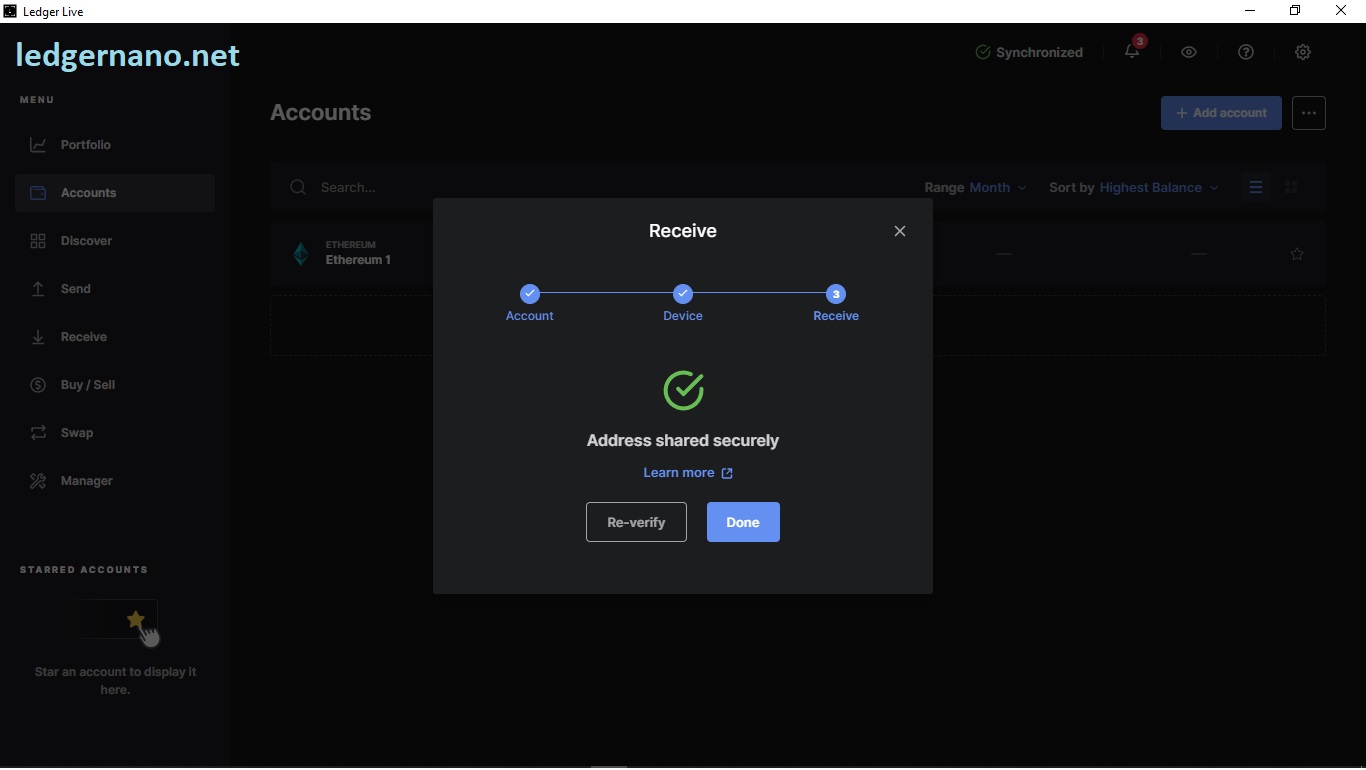Training to transfer Shiba Inu currency to Ledger Nano S and Ledger Nano X wallets
Shiba currency is one of the most popular cryptocurrencies in our country, one of the concerns of many friends who have Ledger Nano wallet is the support of this digital currency by Ledger wallet.
This currency is supported by three ledger devices namely Ledger Nano X, Ledger Nano S and Ledger Nano S Plus.
Shiba is a token that works under the Ethereum network, i.e. ERC20, and to store this currency, you need to install the Ethereum software, in the following, we will teach you how to install the Ethereum software completely and graphically.
Installing the Ethereum application
If you enter the term shiba shiba in the Ledger Live manager section, you will see the message you see in the picture below.
As you can see in the image above, after searching Shiba inu, LedgerLive’s message to you is that you need to install the Ethereum application to manage an ERC20 token. And you should also be careful to use the ERC20 network when making transfers. Now, to continue, you need to click on the blue button that says Install Ethereum app.
Sheba account installation
After installing the Ethereum application, you must add the Ethereum account and refer to the Accounts section in the left menu of the ledger as shown in the image below, and after the page opens, as you can see in the image below, you will see an Ethereum account. Then, on the same page, click on Add account+ from the upper right part according to the image below, so that the next image will appear for you.
After selecting the Add account option, you will be faced with the following image, in which you must search for the word Shiba as shown in the image. In this case, the result will appear as follows.
After selecting it, you will have the following image.
If you click on the Receive button, you will see the following image in it, which warns you to be careful about the network type during transfers.
After clicking the continue button, the following page will appear, which gives you the address.
This address can also be seen on your ledger wallet, after confirming it in the ledger, you will see the image below.
You must enter the address you received in the exchange or wallet from which you intend to transfer.
We hope this article was useful for you, dear user, in transferring Sheba currency and installing Ethereum software.
If you have encountered a problem during the transfer of your desired currency, or if it is the first time you are transferring digital currency and you want an expert and experienced expert to be by your side step by step, we at Ledger Nano provide this possibility. We have done it and you will get rid of your worries by preparing a complete private training package.