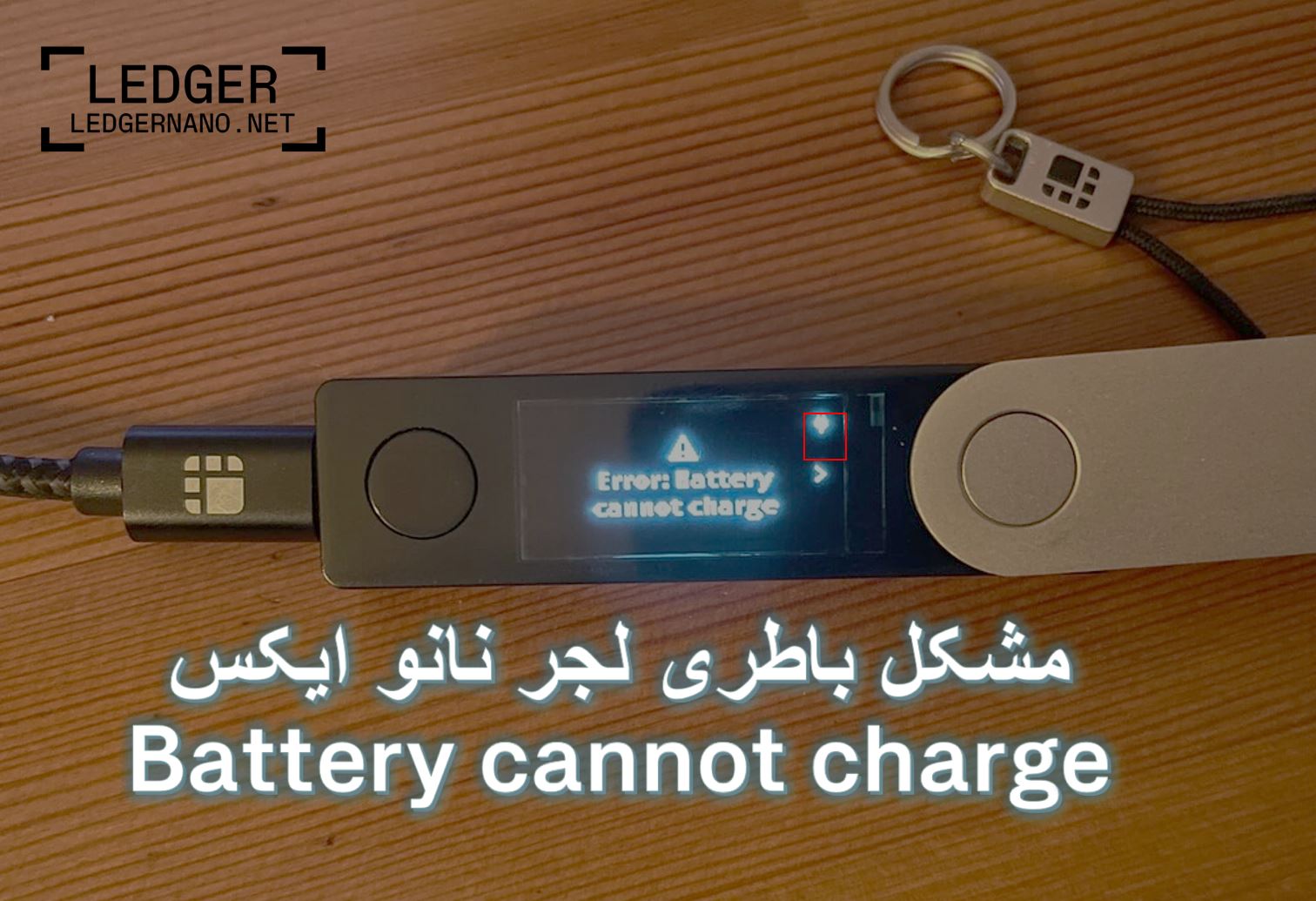For some time now, many Ledger Nano X hardware wallet users have reported battery problems and messages like “Critical Battery Error” or “Charging Issue Unplug/Plug in USB” after a short period of use.
Additionally, many users experience their Ledger Nano X hardware wallet not turning on after unboxing it, and they can only turn on the device by connecting it with a cable.
After an investigation by Ledger, they found that this problem is a relatively common issue with some Ledger Nano X hardware wallets.
The main position of Ledger Nano X batteries
One of the main reasons for Ledger Nano X battery problems is the long storage time that Ledger takes to store its manufactured Ledger Nano Xs. Many of the company’s Ledger Nano X productions are stored for 3 to 4 months. This causes the lithium batteries in this product to usually lose their charge during this time and go into sleep mode. Ledger has not yet been transparent about its faulty batteries.
Common Ledger Nano X battery problems reported in 2023
The following two errors are the most common problems reported in Ledger Nano X:
Battery problem: Charging stopped
Error: Battery cannot charge
To solve the above problems, the following solutions are provided:
Make sure that your ledger device has the latest software version (firmware) and do not disconnect the device from the USB cable during the following steps.
Read this article to update your Nano X ledger.
- To dismiss the error message, press two buttons on your Ledger Nano X device at the same time.
- Charge the device for 1 to 2 hours without any interference. During this time, the screen will change to screen saver mode.
- After the charging period is over, press the left button once to exit the screen mode, then hold the two buttons for 3 seconds to access the control center of the device.
- Select “Shutdown” by pressing the right button once. Then turn off the device by pressing two buttons at the same time. The device will reboot after a few seconds.
- If the error message persists, repeat step 4 (up to 5 times).
In case of complete battery discharge due to non-use or a brand new device that has not been started yet and is sealed, the device may need several on/off cycles or several full charge or discharge cycles to function properly.
If the described process works correctly, the battery warning message will no longer be displayed and the plug icon in the upper right corner will change to the charging battery icon. Connect the device and let it charge for about 8 hours until the battery is fully charged.
Critical Battery error problem
This problem usually occurs even when the hardware wallet is charged or even connected to a USB cable. Usually, the device does not work without a USB cable. It only has the ability to connect to a cable like the Ledger Nano S.

Charging issue unplug/plug in USB
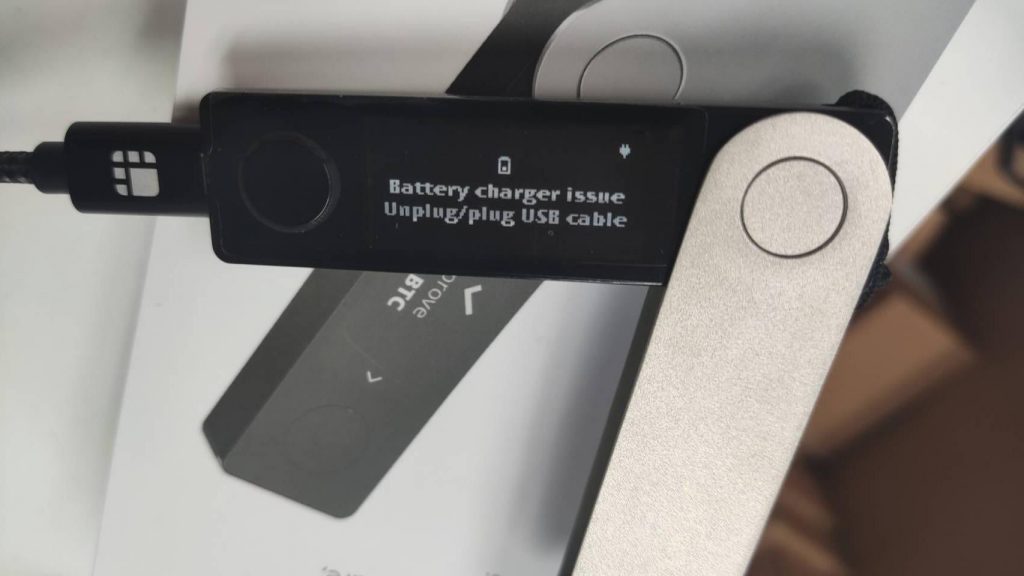
This problem usually occurs when the Ledger Nano X battery is low and you connect the cable to the wallet. Many users on Reddit and the Ledger Nano page, which I have linked below, have complained that after a few months of use, these errors suddenly appear.
Booting problem 1%
This problem is also one of the most common problems with Ledger Nano X hardware wallets. It should be noted that this problem is also seen in some Ledger Nano S wallets. Users often complain that even following the Ledger Live instructions does not solve the problem.
Can the Ledger Nano X device be used without a battery?
The answer is yes. If your device has a battery problem and the battery is damaged, you can use the USB cable to continue working exactly like the Ledger Nano S and use the Nano X features. There is no need to worry about possible damage in the future.
The answer is no. The warranty for the authenticity of the product only covers the originality and unopened condition of the device. Battery problems are not covered by this warranty, and battery service is not included.
Has the Ledger Nano company published instructions for these problems:
No, not yet. Ledger recommends contacting their support team if you experience these problems, and they will eventually direct you to return the device. However, due to the situation in our country and the fact that many suppliers of this product do not actually have the ability to do so, this has become a major problem between the many sellers of this product and its buyers.
What is the solution? And what does Ledger Nano suggest?
The Ledger Nano team can fix your problem and replace your battery by purchasing a new and original Ledger Nano X battery from Ledger.
But what do we recommend?
The Ledger Nano.net website recommends that you purchase your wallet with a warranty at the time of purchase. This is because you can benefit from our company’s replacement services for a period of one year in the event of the above problems and other problems.
Also, if you have purchased your wallet from other websites and your wallet has hardware problems, you can contact us to provide you with repair services (software) without opening or replacing any parts of the device.
What should be done to replace the battery?
Ledger Nano.net offers Ledger Nano X battery replacement services. You can visit our company by making an appointment in advance. To make an appointment, you can contact us by calling our phone numbers and come to the address we have provided.
Tips to keep your Ledger Nano X battery healthy:
-
Keep your device in an environment with humidity between 40% and 80% and ambient temperature between 20 degrees Celsius (68 degrees Fahrenheit) and 25 degrees Celsius (77 degrees Fahrenheit).
-
Charge your battery every 3 months to prevent damage.
How to fix other battery problems?
Critical temperature – Shutting down
The device automatically shuts off when the temperature is too high or too low.
To fix this problem, keep your device away from extremely high or low-temperature sources. If the problem persists, please contact LedgerService Support.
Temperature too high for charging
To protect the battery, Ledger Nano X stops charging when it detects abnormally high temperatures.
If you use your device in a very hot environment or near heat sources, unplug it, move it away from the heat source, and recharge it. If the problem persists, please contact LedgerService Support.
Note: To dismiss the error message, press two buttons on your Ledger Nano X at the same time.
Temperature too low for charging
To protect the battery, the Ledger Nano X stops charging when it detects abnormally low temperatures.
If you use your device in a very cold environment, unplug it, move it away from the cold environment, and charge it again. If the problem persists, please contact LedgerService Support.
Note: To dismiss the error message, press two buttons on your Ledger Nano X at the same time.
For security reasons, the Ledger Nano X will stop charging when an error occurs in the battery charger.
To fix the problem, make sure you update your device’s OS version. If your device is unresponsive and unable to update, please contact LedgerService Support.