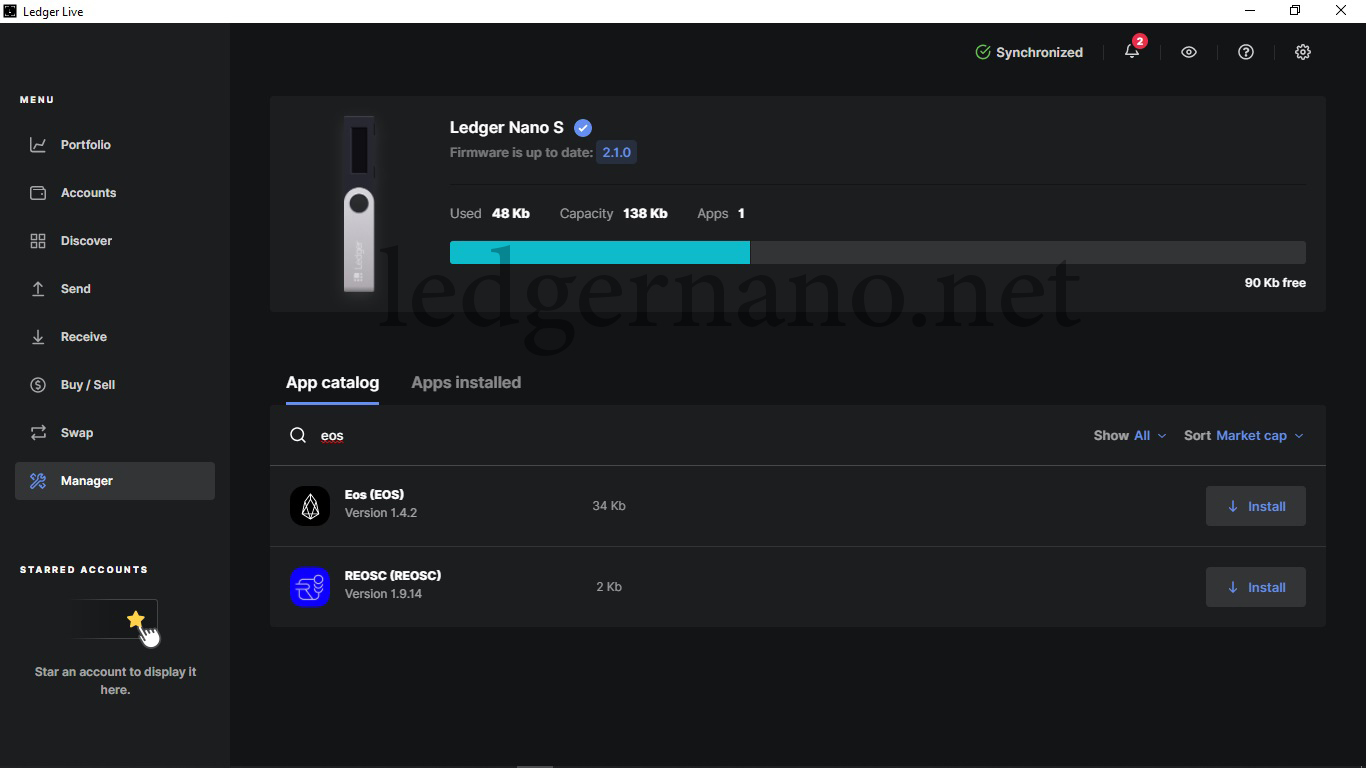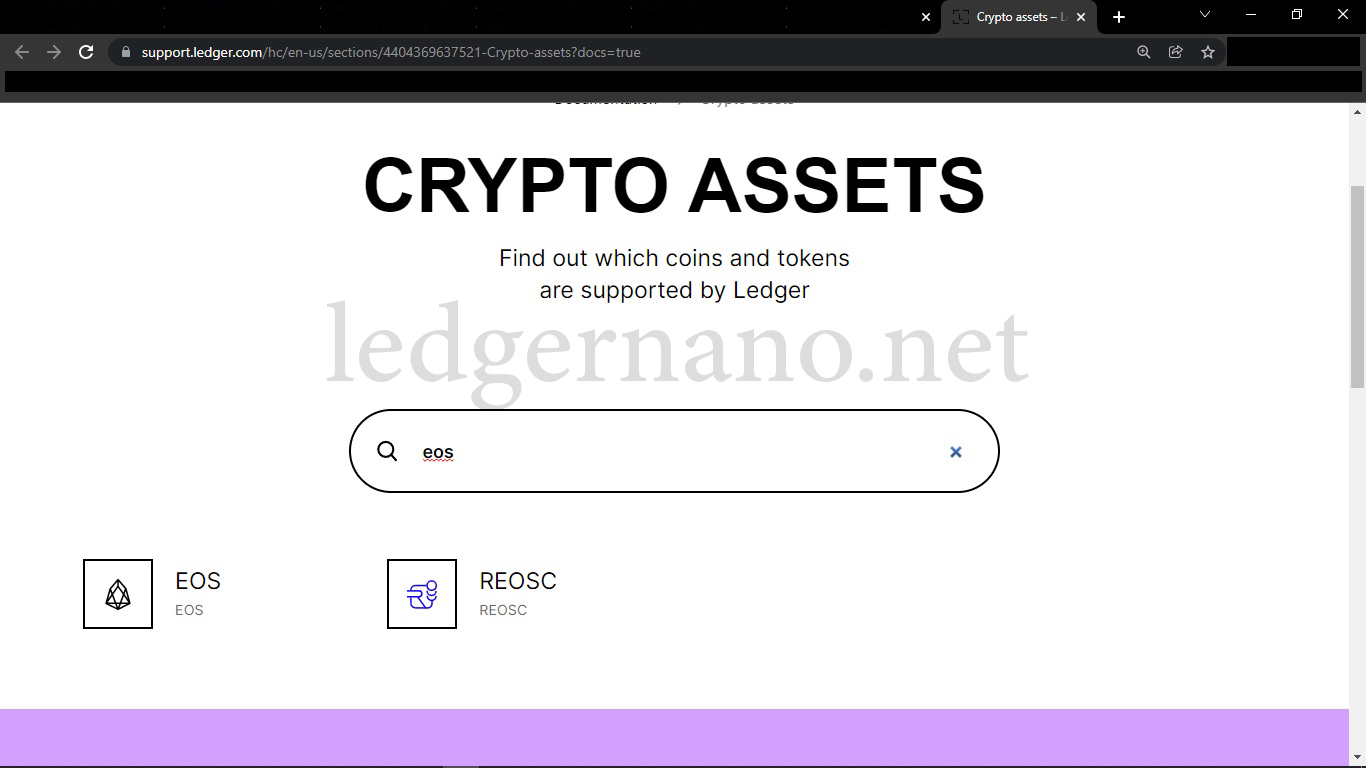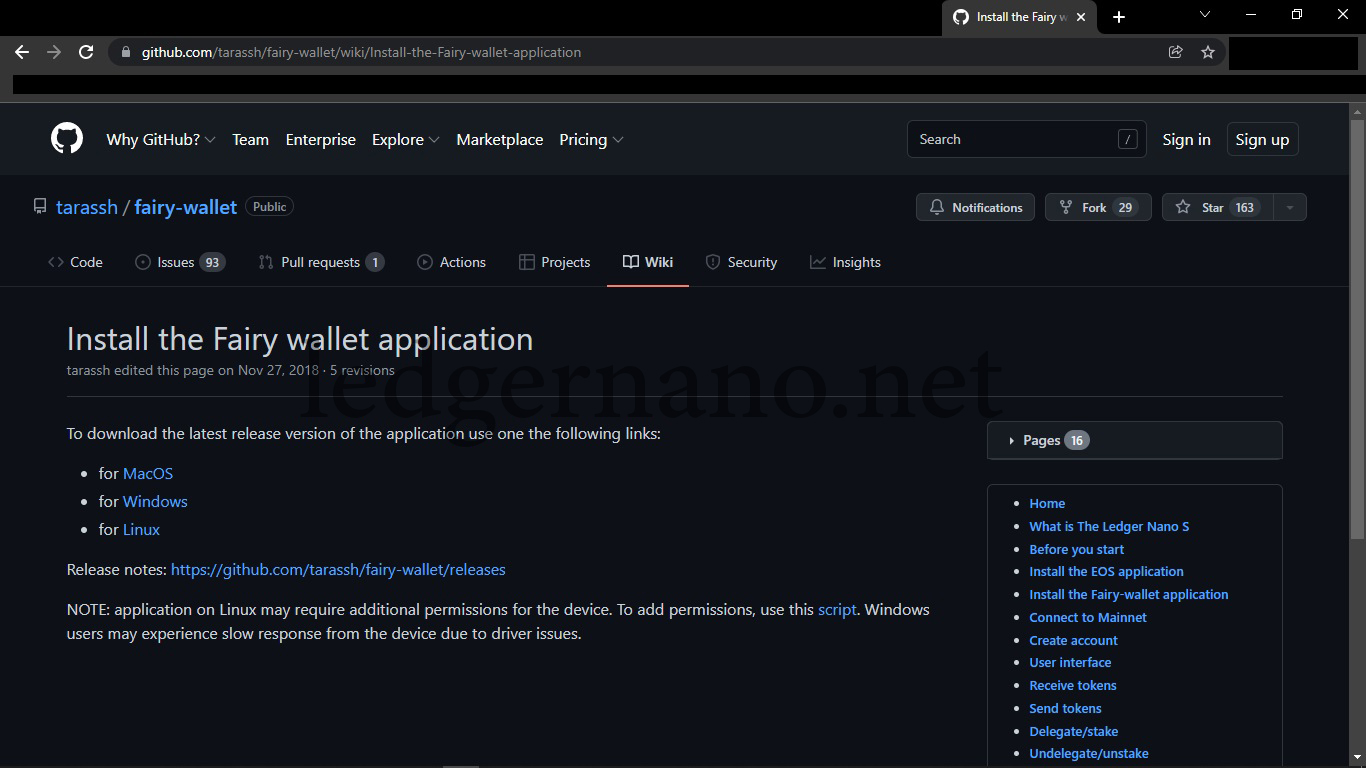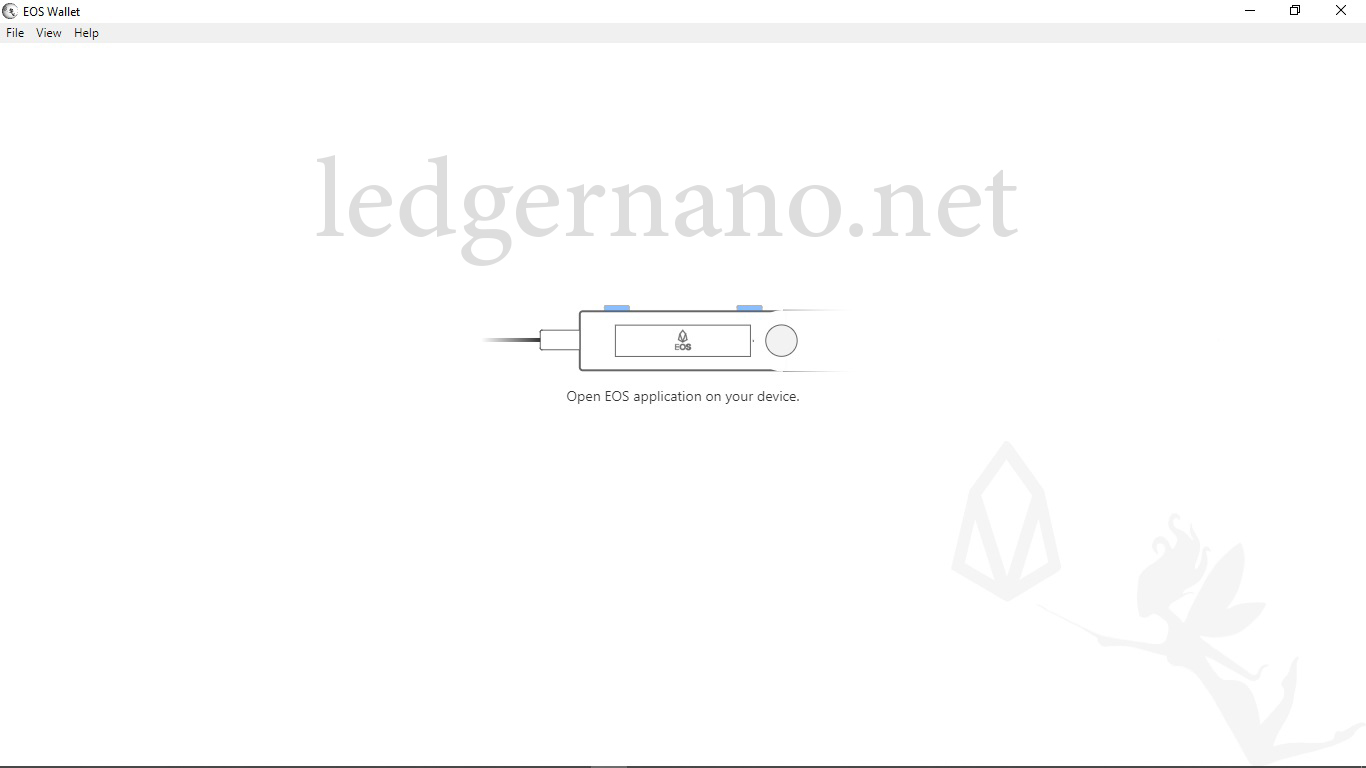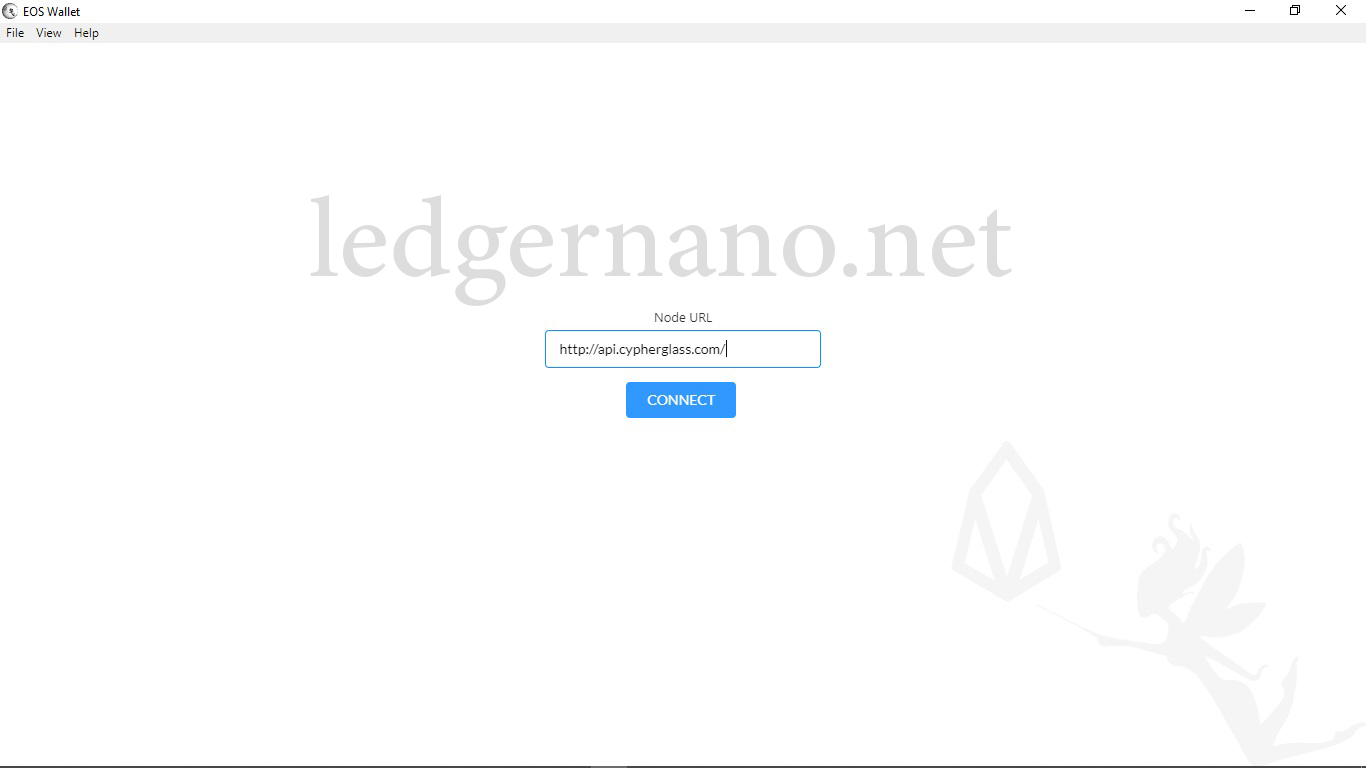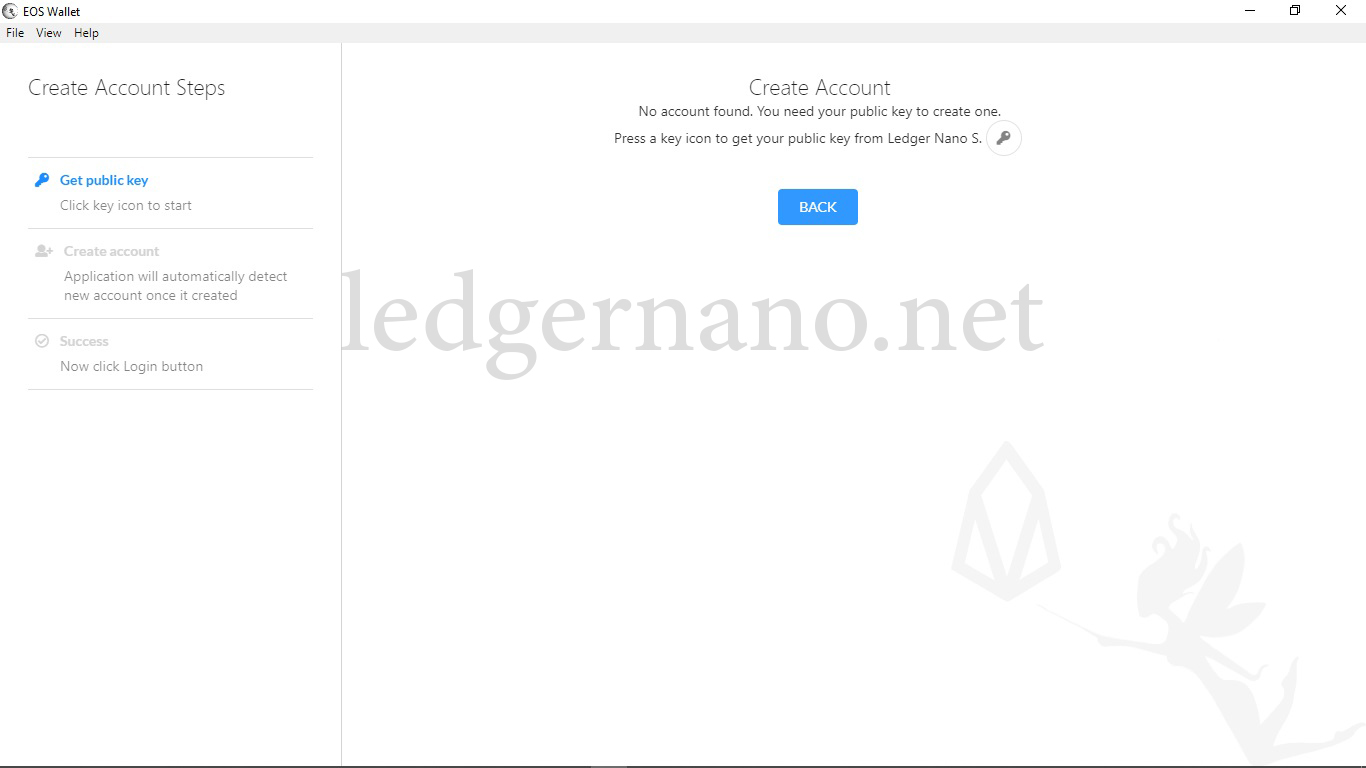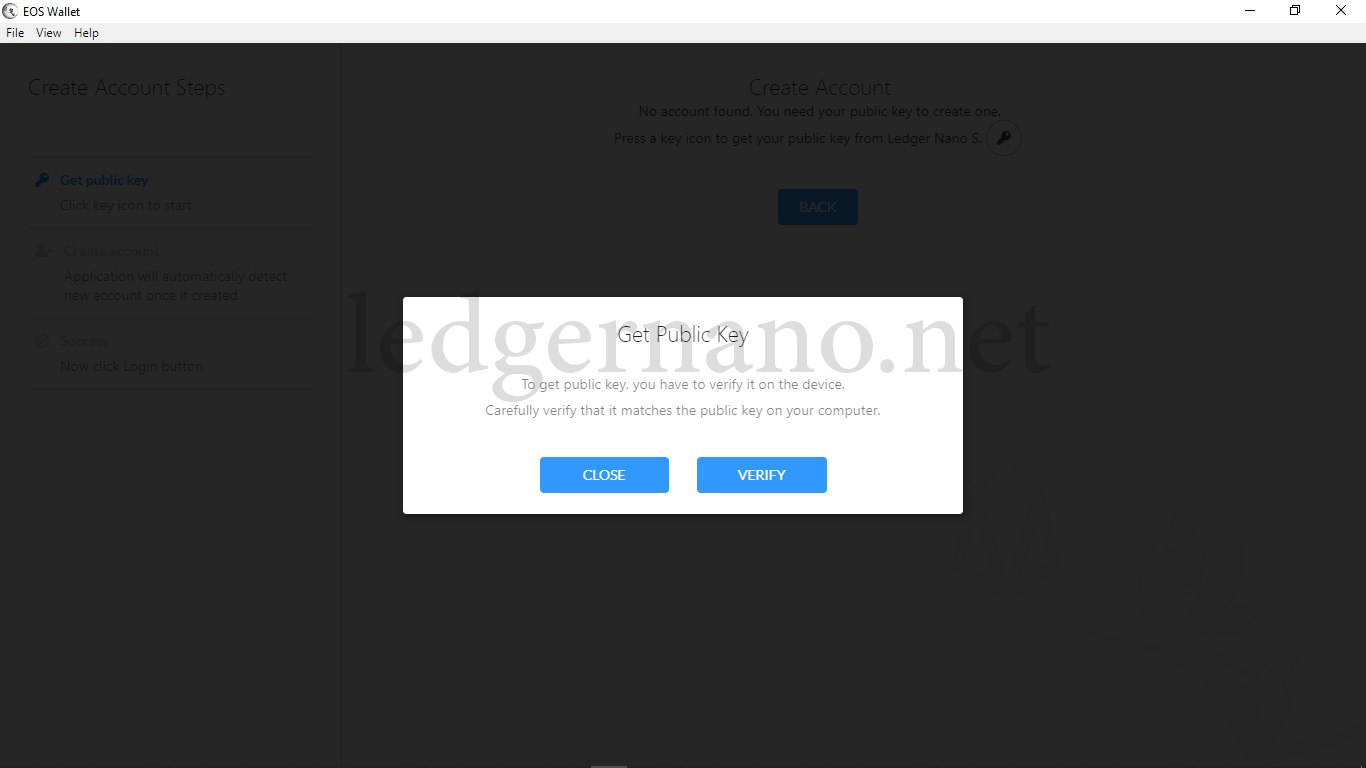How to transfer EOS currency to Ledger Nano S and Ledger Nano X wallets
What is EOS cryptocurrency?
EOS is a decentralized blockchain platform designed to enable the development, hosting, and execution of commercial-scale decentralized applications (dApps). EOS was launched in June 2018 following an initial coin offering (ICO) that raised $4.1 billion in cryptocurrency for Block. One, the company that developed the open-source software EOS.IO on which the platform is based.
EOS cryptocurrency tokens are used as a payment system within the network.
How to transfer EOS currency to Ledger wallet
This cryptocurrency is supported by three Ledger devices: Ledger Nano X, Ledger Nano S, and Ledger Nano S Plus.
To store EOS on Ledger, you need to use a third-party wallet.
After setting up your Ledger, you need to search for the EOS app in the app catalog and install it.
After installing this app, a button called “Learn more” will appear, which will take you to the Ledger supported currency verification page. Here, if you search for the currency name “eos”, it will explain how to connect the eos wallet to Ledger.
You can download the fairy wallet software for your operating system by visiting the following link on GitHub: https://github.com/tarassh/fairy-wallet/wiki/Install-the-Fairy-wallet-application
After downloading the software and installing it on your device, you need to open it. You will then be prompted to open the eos software on your ledger.
In the next step, you need to select a node URL to connect to the EOS servers. To do this, you need to go to the following link on GitHub: https://github.com/tarassh/fairy-wallet/wiki/Connect-to-Mainnet and select the URL from there. Enter the URL in the box shown in the image below and connect.
As you can see in the image below, it explains that you need to click on the key icon to get the public key to transfer currency.
The public key will be displayed to you, which you can verify with your ledger
After pressing the verify button, you need to confirm the address on your Ledger.
If you have any problems transferring your desired currency, or if this is your first time transferring digital currency and you would like an experienced expert to be with you step by step, we at Ledger Nano have made this possible. By purchasing the complete Ledger private training package, your worries will be gone.