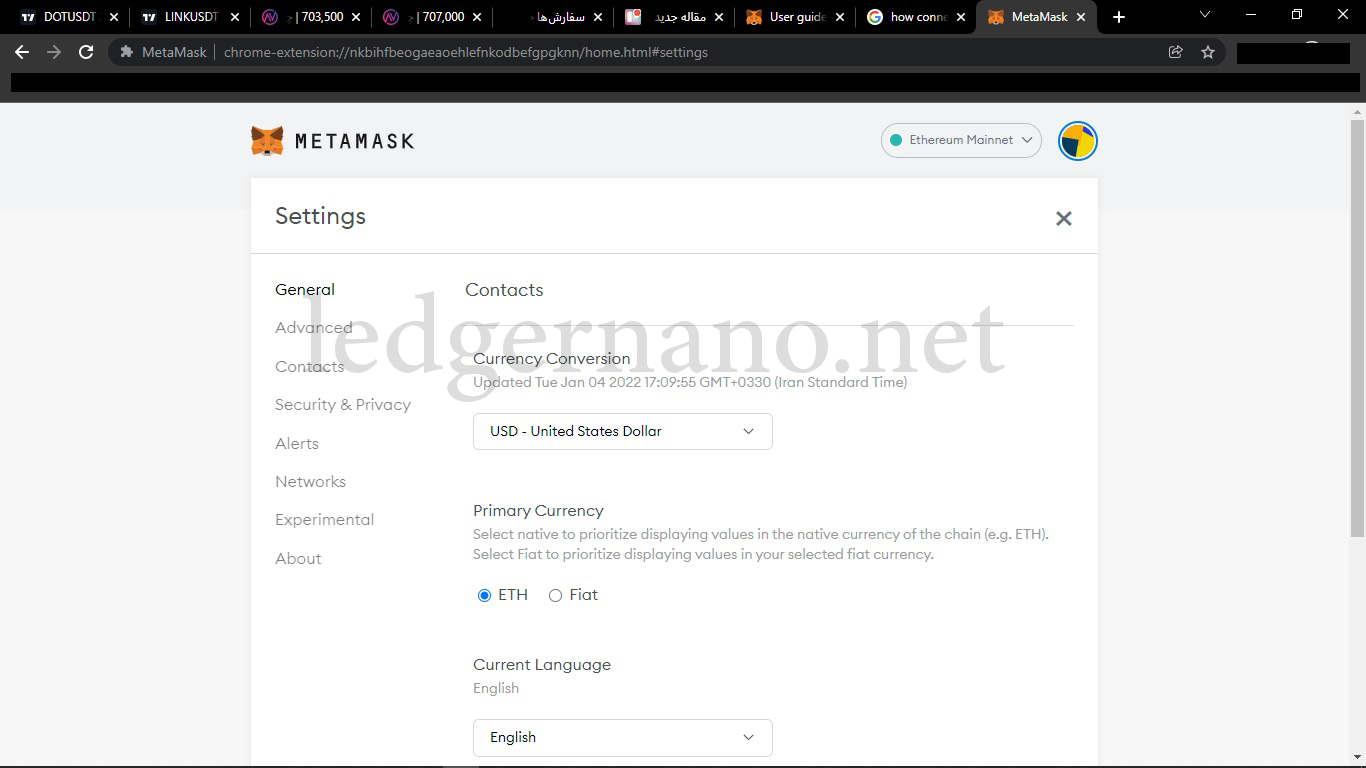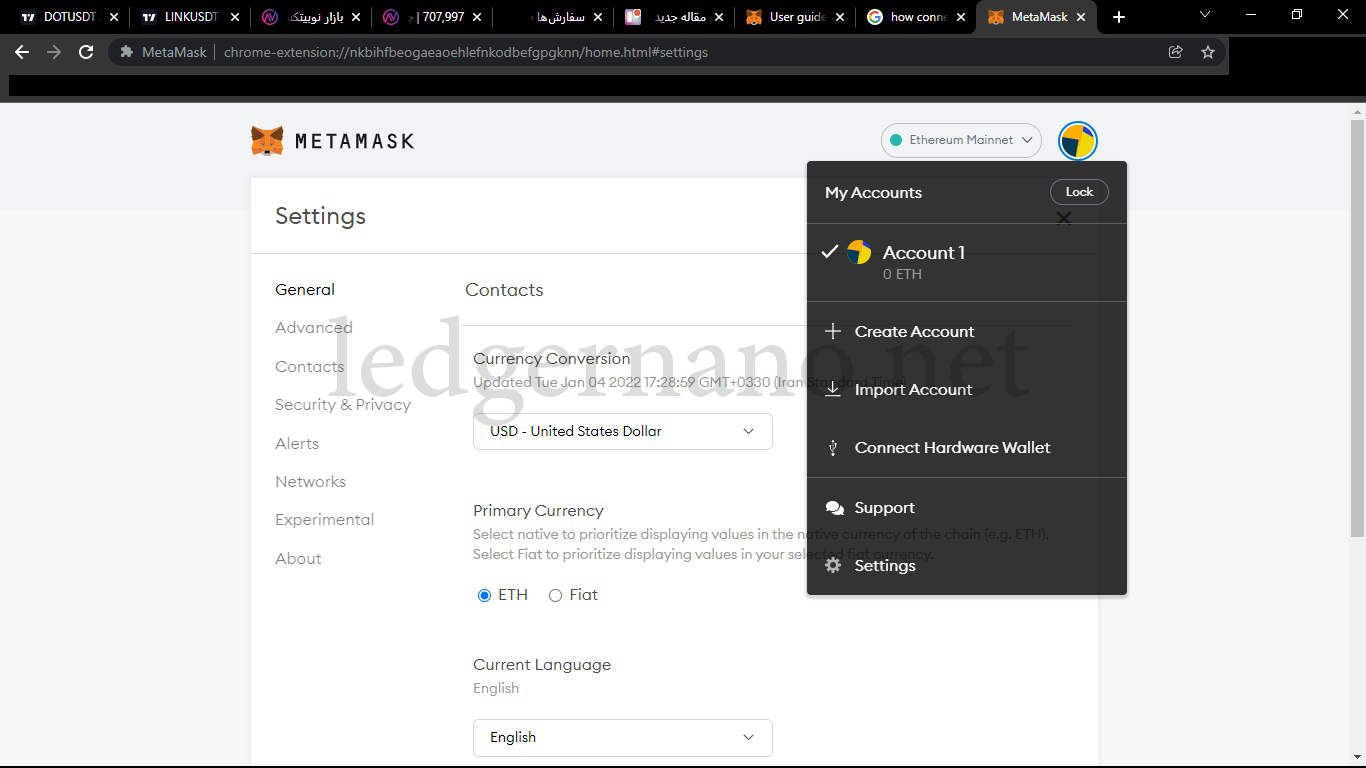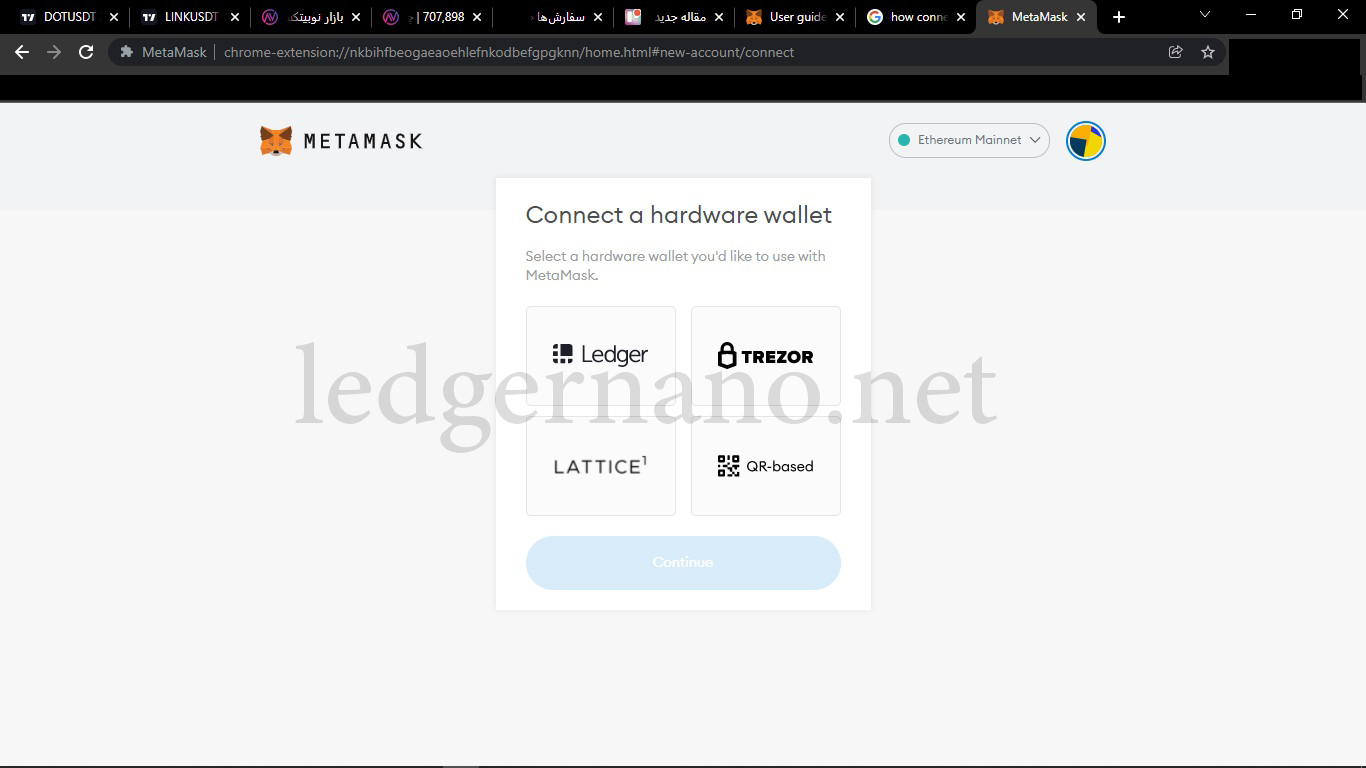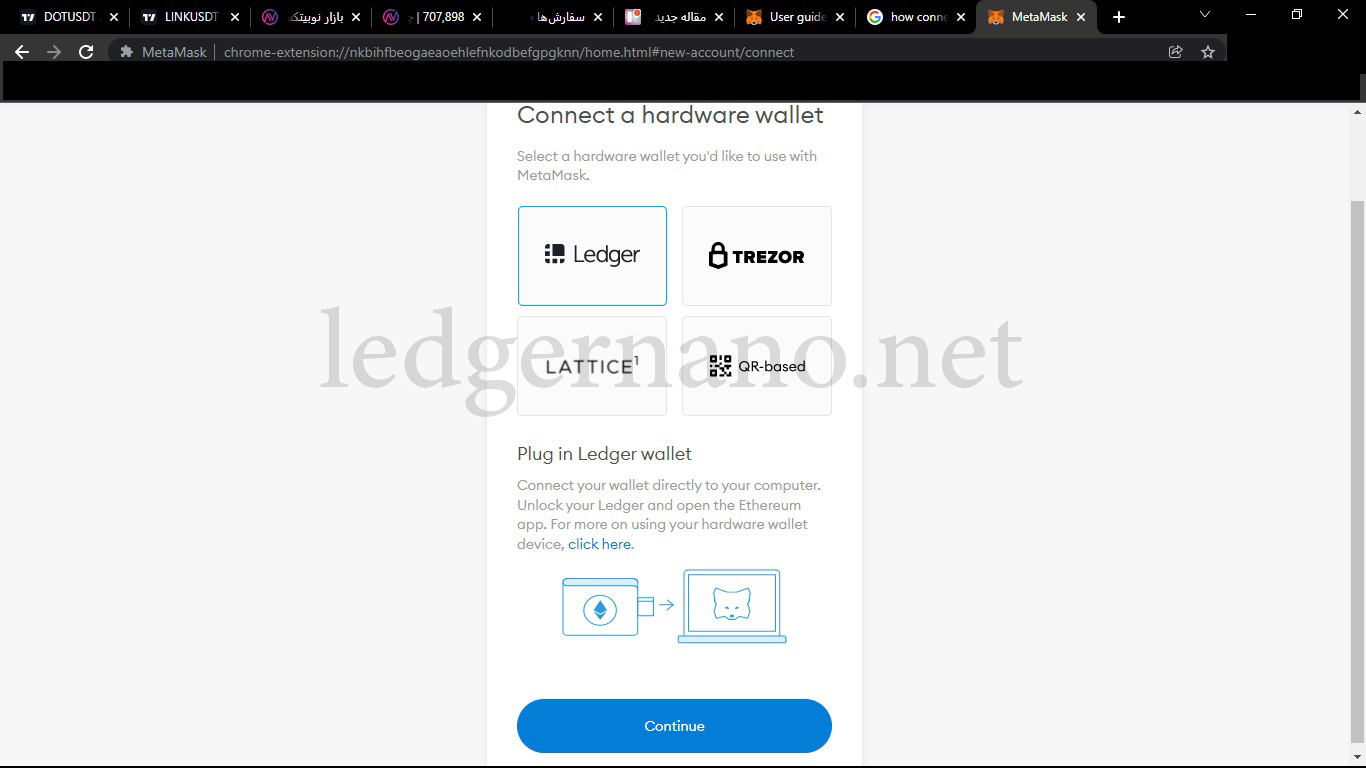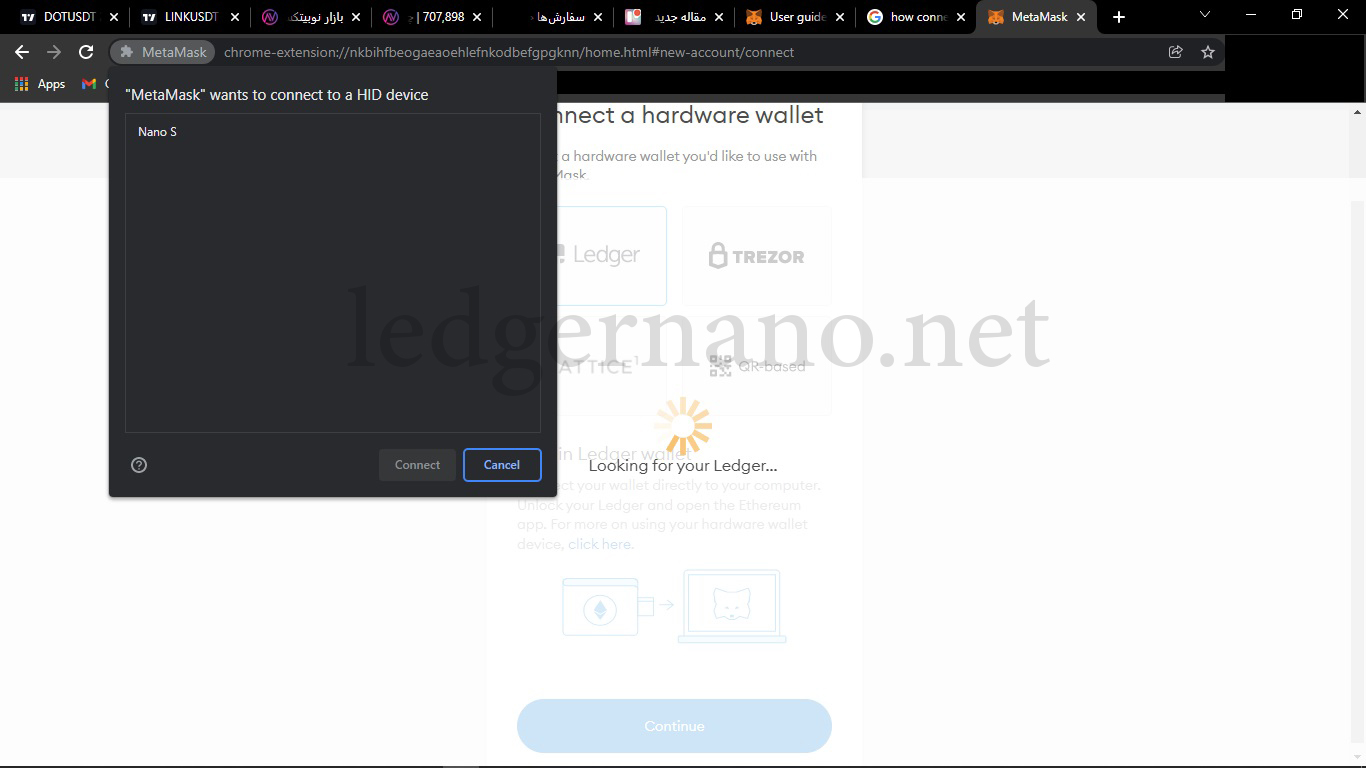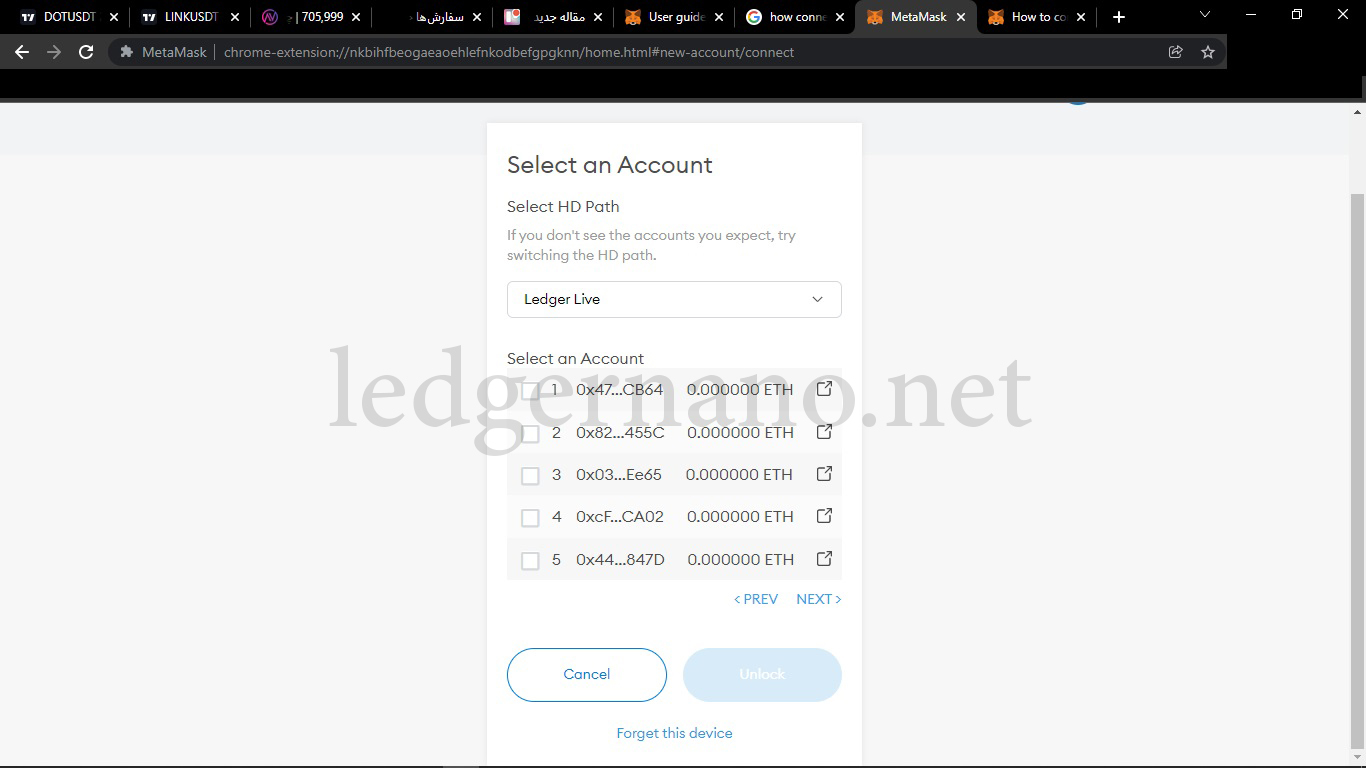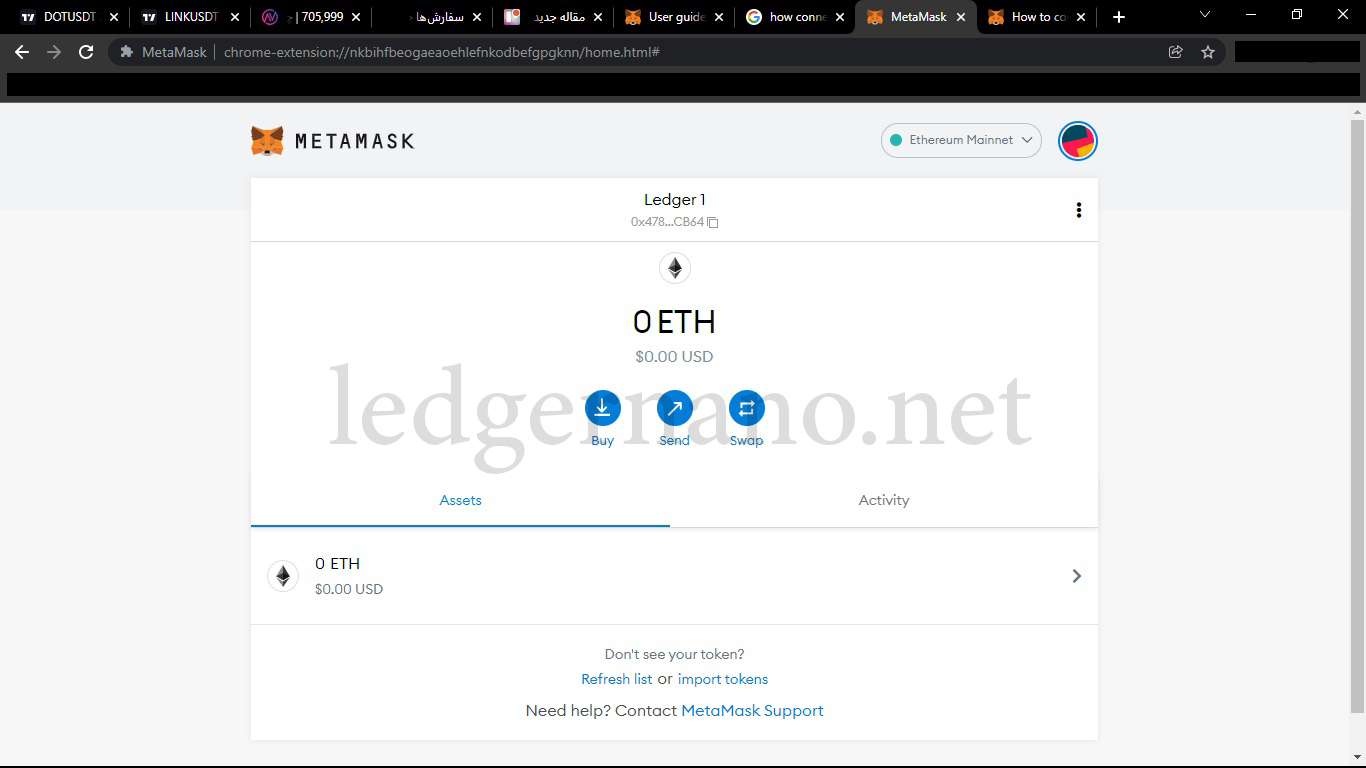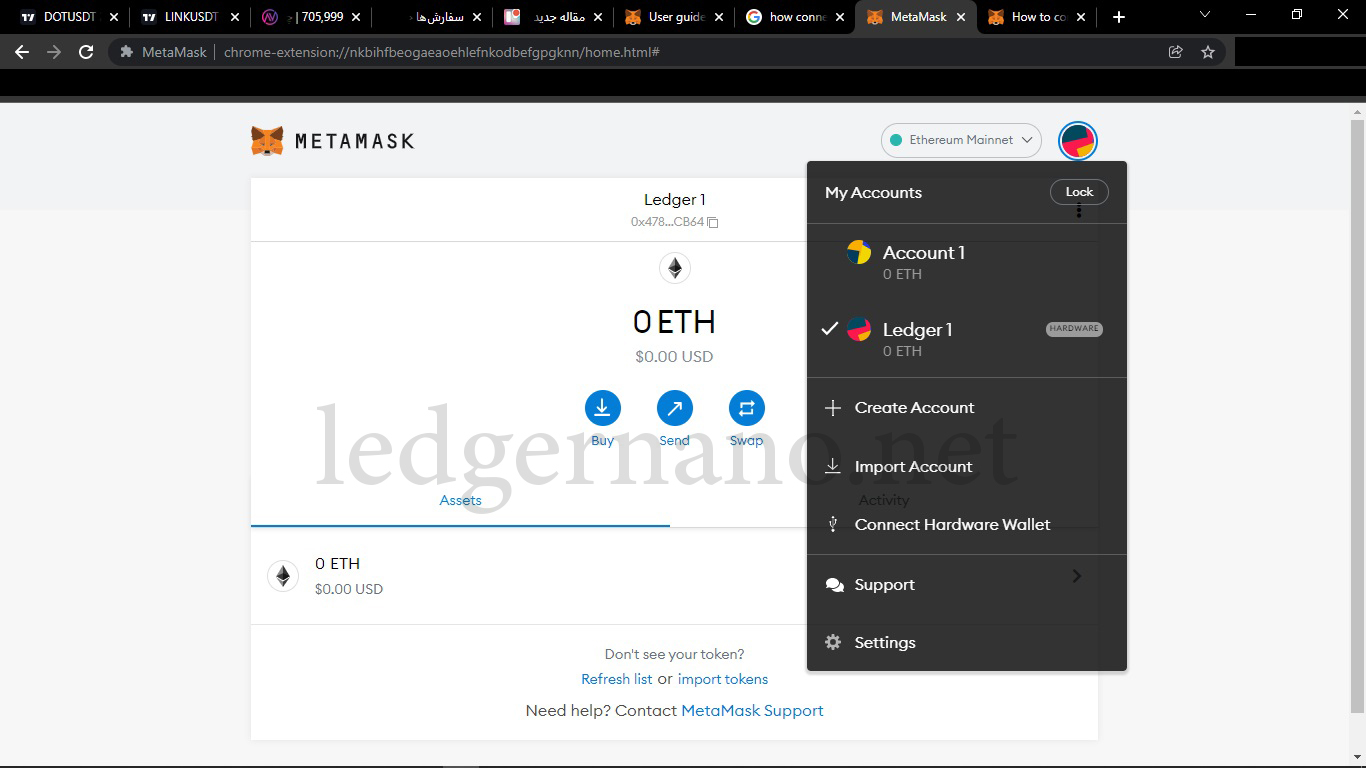How to connect ledger wallet to MetaMask
Join us as we fully teach you how to connect your Ledger wallet to MetaMask. In this article, we will try to guide you visually so that you can connect your Ledger to MetaMask and use the unique features of MetaMask.
MetaMask is a web-based wallet that was launched in 2016 with the aim of facilitating work with Ethereum applications. Due to its web-based nature, connecting a hardware wallet to this wallet will significantly reduce your risk.
Installation of Ethereum software on the ledger
In order to connect these two wallets, you must first have set up your Ledger and installed the Ethereum app on it. Then close the Ledger Live app and open the Ethereum app on your Ledger, then connect your Ledger to your laptop (note that you need to set Blind Signing to Enable in the Ethereum app settings).
Install MetaMask in the browser
MetaMask has extensions for Chrome, Firefox, and Brave browsers that you can install by visiting the MetaMask website.
When you open the MetaMask app on your browser (you must have already installed this app on your browser), you will see the page shown below this text. You need to open the options from the circular icon in the top right corner.
As you can see in the figure below, you will be presented with the option to connect to a hardware wallet, which you should select.
Then you need to select the ledger.
After selecting the ledger, you must press the Continue button to continue
Then select your device.
After that you have to choose an account.
After selecting the account, the ledger is connected.
As you can see in the image below, if you click on the circular icon, you will see that you are connected to your ledger account.
If you have any questions, ask below and share the article with your friends.