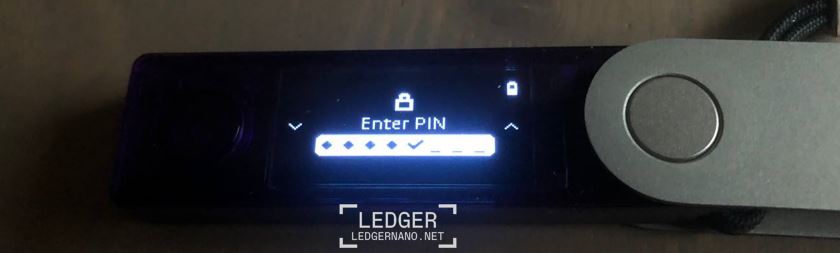Changing your Ledger PIN code is not difficult. This article will teach you the steps to change the PIN code of your Ledger Nano X wallet. Although the video tutorial shows how to change the PIN code of the Ledger Nano X, the steps are exactly the same for the Ledger Nano S and Ledger Nano S Plus wallets.
What is the importance of the PIN code ledger?
PIN code is an important layer of ledger security that helps you if someone other than you finds your ledger hardware wallet, or if your ledger hardware wallet is stolen and someone gets access to it, they can’t use it. Connecting to a computer and mobile and Ledgerlive will simply drain and steal your cryptocurrency or digital currency. Please note that if the thief of your Ledger hardware wallet does not have the PIN code and only enters the wrong PIN code three times, the Ledger hardware wallet will be reset to the factory state and after the reset, the Ledger will not retain any information. Slow down and the thief’s hands remain empty. In this case, 24 recovery words are required to access the asset and launch your ledger hardware wallet. So you understand the importance of your PIN code. Some of the points that are important for keeping your PIN code safe are listed below:
- Just like your bank card PIN code, you should protect your ledger PIN code.
- Please choose a longer PIN code as soon as possible. An 8-digit PIN is the most secure.
- Always enter your PIN code away from others.
- Never tell others your PIN code.
- Never use easy PIN codes like 0000, 123456, or 4444.
- Never use a PIN code that you have not chosen yourself.
- Never save your PIN on your computer or phone.
- Do not take a picture of your PIN code and do not write it down in your social network messages.
Step-by-step training to change the ledger pin code
If you suspect that your Ledger PIN code is no longer secure, it’s crucial to change it immediately. This might be necessary if someone observed you entering your PIN, or if you believe there’s a possibility that someone else might have gained access to it.
Turn on your ledger. For Ledger Nano S and Ledger Nano S Plus models, it is necessary to connect them to your cable.
Enter your current PIN code.
Now hold both buttons on the ledger at the same time for about three seconds to enter the settings section. Then enter the Settings section by pressing both buttons again at the same time.
Scroll down or up to find the Security option by pressing the buttons. Press both buttons at the same time to enter the Security section.
In the Security section, scroll up or down to find the Change PIN option and enter it by pressing both buttons at the same time.
choose a new PIN code or choose a new PIN code and set a new PIN code of 4 to 8 digits. Our suggestion is to use the longest mode, i.e. 8 digits.
Re-enter the new PIN code and confirm it by pressing two buttons at the same time.
In the next step, you must re-enter your current PIN code. Enter Current Pin
If you have done all the steps correctly, you have succeeded in changing the PIN code. And you will see the following statement.