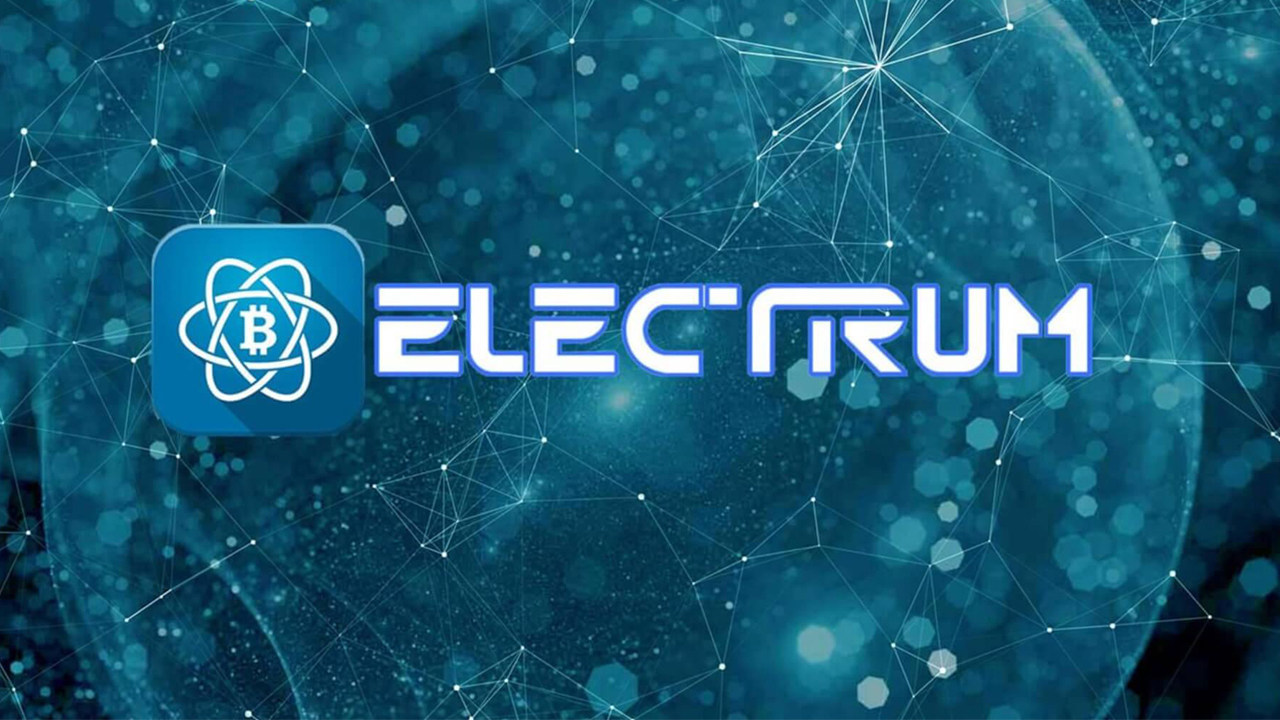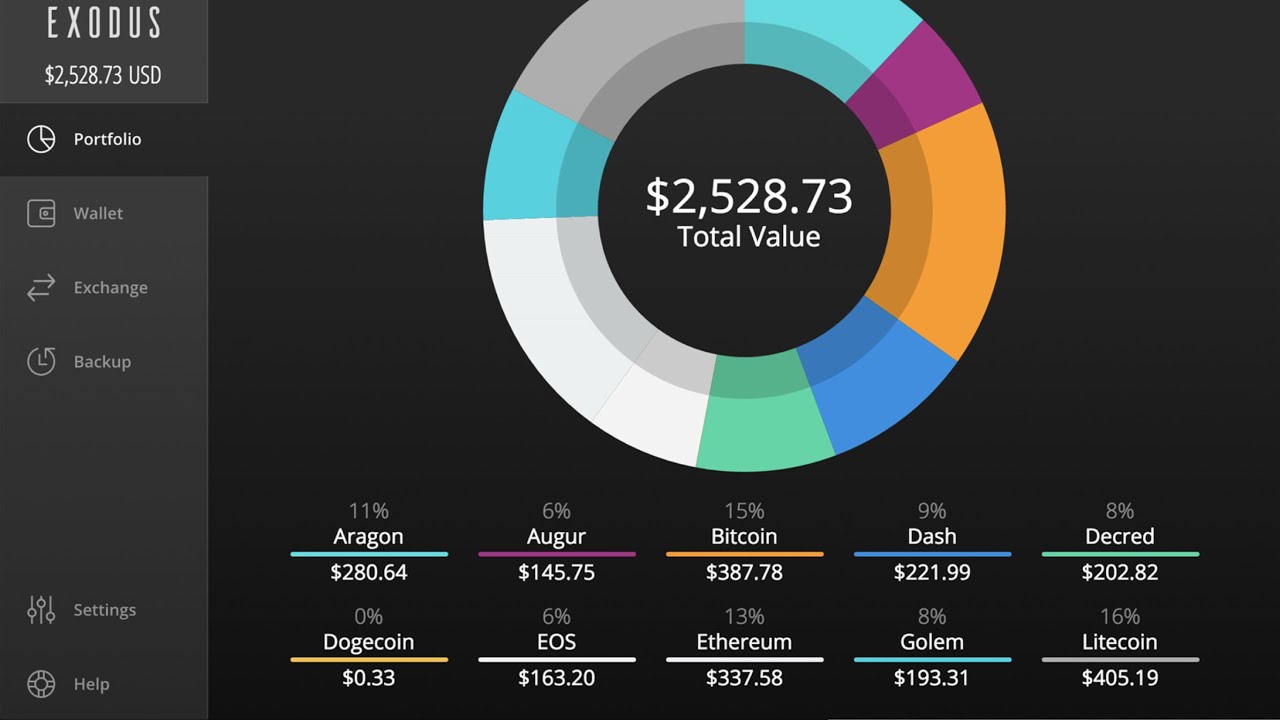Are you new to cryptocurrencies? Need a secure place to store your digital assets? The hot wallets introduced below can help!
Have you recently decided to invest in cryptocurrencies? Hold on, because you need to take the necessary security measures to protect your investment, and one of those steps is buying a cryptocurrency wallet.
Cryptocurrency wallets are digital storage devices that hold the codes needed to securely access and exchange your cryptocurrency assets. Depending on your preferences, you can choose a cold or hot wallet. A cold wallet is a dedicated hardware device that you can use to store cryptocurrencies. On the other hand, a hot wallet is directly connected to the cloud infrastructure and offers many features that are not available in hardware (cold) wallets. On the other hand, in terms of security, cold wallets, i.e. hardware wallets, are far ahead of software wallets.
The main difference between software and hardware wallets is that in hardware wallets, your keys always remain offline and are not accessible or hackable in any way. While software wallets are uploaded to the internet at least once for you to see your keys, and the risk of them being hacked is very, very high.
However, you may be a beginner and want to get to know software wallets at the start, or as a professional, you want to learn about software wallets.
Not every hot wallet offers the same features, and finding the right wallet can be a hassle for you. Here is a list of 10 hot wallets for crypto beginners that you can compare features before making the important decision to work with the right hot wallet.
Metamask software wallet
MetaMask is a digital wallet that allows you to manage, send, and receive Ethereum and ERC-20 tokens. You can also manually add the Binance Smart Chain network to Metamask to store and exchange BEP-20 tokens. It was designed in 2016 by Aaron Davis and Dan Finlay with the aim of helping cryptocurrency traders. The MetaMask wallet connects a regular browser like Google Chrome or Firefox to the Ethereum blockchain by acting as a browser extension. MetaMask has the advantage of allowing users to interact with Ethereum without having to download the entire blockchain. In fact, you can run an Ethereum DApp without having to host a full Ethereum node. The wallet uses JavaScript to inject a Web 3 object into the current web page. It is important to note that this does not affect the website in any way, but simply adds a feature that allows users to connect to the Ethereum platform.
Electrum software wallet
Just two years after the launch of the world’s first cryptocurrency, Bitcoin, a cold wallet called Electrum was launched in 2011. Despite its simple user interface and its commitment to Bitcoin, Electrum excels in its main goal of providing security for cryptocurrencies.
According to the official Electrum website, its key features are:
- Encrypt private keys
- Offline storage of private keys
- Support for third-party plugins
- Fast interface
- Export private keys
- Non-stop decentralized services
- Verify transactions using SPV
- Secret phrase to recover funds
Electrum optimizes storage space and bandwidth usage by verifying transactions from a light wallet. It does not download the entire blockchain, as it uses SPV. Instead, it queries servers on the Bitcoin network to track transactions. This also allows Electrum to verify transactions faster than its competitors.
Electrum, like other desktop wallets, runs on all major desktop operating systems including Windows, Mac, and Linux. It is also available for Android users to download from the Play Store, but it is not available for iOS devices.
The software installs like any other software, however, setting it up is more complex than other wallets. You must first choose the type of wallet you want to create. While some of the settings may make sense to experienced users, newcomers to cryptocurrency may be confused.
The process starts with creating a wallet, which involves making choices that can be confusing for new users. Electrum by default generates a Segwit wallet, which offers several advantages (including cheaper fees), but is not supported by all Bitcoin wallets and exchanges.
In terms of the number of features it offers, the wallet outperforms most of its competitors. However, it has certain drawbacks. It gives a lot of control to the operator, which means it is exclusively for advanced users. The team assumes that its user base knows what they are getting into and what they want from a wallet.
Electrum is a versatile Bitcoin wallet that is easy to set up if in the hands of a seasoned cryptocurrency user. On the other hand, anyone who is not familiar with cryptocurrencies will not be able to take advantage of them. Due to its complex structure, Electrum is suitable for users with experience in the crypto world, although beginners can also use it. However, it may take some time for new users to get used to it.
Coinbase software wallet
Coinbase Wallet is a non-custodial Bitcoin wallet that puts you in complete control of your private keys. This means that your private keys (which represent ownership of your Bitcoin) are stored on your mobile device, rather than on a centralized cryptocurrency exchange. One unique thing about Coinbase Wallet is that it operates as an independent entity and does not require you to sign up for an account on the Coinbase cryptocurrency exchange.
However, those who know how to use Coinbase may benefit from a number of features that the exchange offers. Coinbase Wallet is widely regarded as one of the most secure mobile wallets available. It was created to support Ethereum and ERC20 tokens but has since expanded to include several other cryptocurrencies, including Bitcoin. The software makes it easy to send, receive, and store your funds, even if you are new to cryptocurrency trading.
Beyond cryptocurrency transactions, Coinbase Wallet has several advantages. It allows you to participate in airdrops and initial coin offerings (ICOs), access decentralized applications (DApps), make online purchases using cryptocurrency, and collect rare digital art, also known as NFTs.
The reliability of Coinbase Wallet is a notable advantage, especially during periods of high usage. Thanks to the wallet’s user-friendly interface, you can easily communicate and transact with your peers without knowing their wallet address.
While Coinbase Wallet is free to download and set up, there are fees associated with transactions and specific uses. Receiving and depositing funds is also free, however, transferring cryptocurrency will cost you. A fee is applied when converting currencies, such as trading Bitcoin for Ethereum. Fees typically range from 1.49% to 3.99%, although they may be higher in some cases.
Most cryptocurrency traders can easily add new ERC20 tokens to their Coinbase Wallet. Even while hardware wallets are more popular among experienced and seasoned investors, Coinbase Wallet is still a good option for new traders.
Many cryptocurrency traders believe this wallet is ideal for storing digital collectibles like NFTs. Thanks to the wallet’s built-in DApp browser, investors can also quickly find and participate in the latest ICO token sale events to acquire ERC20 tokens.
Coinbase Wallet, based on the features of hot wallets in the crypto space, stores most cryptocurrencies online. It does not use cold storage services like hardware wallets or secure data storage devices. However, as a hot wallet, it is vulnerable to cyber threats and crypto hacks.
edge wallet software wallet
Edge is a smartphone wallet that makes it easy to store and trade cryptocurrencies. The wallet uses client-side encryption to encrypt all of your private user data on your smartphone, ensuring that only you have access to your digital assets. Edge uses client-side encryption to encrypt all of your private data on your device. This means that you retain full ownership of your digital assets and are not required to provide Edge with a phone number, ID, or any other personal information.
Edge is available for free download on mobile devices. You are not charged any fees if you receive cryptocurrency in your wallet, but you will be charged a mining or network fee if you transfer funds. However, these payments do not go to Edge, but rather to the miners of the network.
If you want to buy Bitcoin, Bitcoin Cash, Ethereum, and more using Simplex within Edge, you will pay a total of 6%, of which 1% is the Edge fee and 5% is the Simplex fee. On the other hand, users worldwide can buy through Wyre or 15 other integrated exchange partners within Edge based on the user’s location and preferred purchase fees. With Wyre, fees are as low as 1%, with 0.5% going to Wyre and 0.5% to Edge.
The challenging task of trading cryptocurrencies with each other is made easier within the Edge Wallet app. Edge has integrated six exchanges similar to Changelly and monitors these exchanges to find the best price for the user when making a trade. Without the need to send their Bitcoin to an exchange, users can be among the first to respond to market changes through this feature. Since your crypto assets never leave your wallet, it is the most secure way to exchange them. With the exchange functionality built into the wallet, your cryptocurrency is kept safe.
The Edge Wallet user interface is simple to use and has a clean and pleasant design. “Wallet”, “Buy”, “Sell” and “Exchange” are the only four main screens. This simplifies things so you don’t have to jump from tab to tab to get where you want to go.
It takes less than a minute to create a new account and start using the wallet because only a username, password, and PIN are required. Once you are logged in for the first time, you can start receiving, sending, or exchanging any of the supported coins and tokens.
The “standard fee” that the platform charges when sending a cryptocurrency transaction is used to validate the transaction in two to five blocks (larger amounts are targeted for two blocks, while smaller amounts are targeted for five blocks). It is possible to change the fee to a higher or lower amount based on the speed at which the user wants their transaction to be confirmed on the network.
Edge does not charge any additional fees for transferring Bitcoin from the wallet, apart from the mining fee, and users are not charged for entering cryptocurrency into their wallet. It only charges a standard fee for all cryptocurrency transactions that are made through the in-app exchange function. The Edge wallet is completely private as no user data or personal information is sent to the company’s servers. Users are completely anonymous and users do not need to provide an email address to create an account.
Overall, the Edge wallet is a strong Bitcoin wallet for mobile devices as it is secure, private, and easy to use, resulting in a great user experience. The wallet does not support a large number of cryptocurrencies and plans to expand its support in the future. Overall, we recommend the Edge wallet as a reliable cryptocurrency wallet for mobile.
Trust Wallet software wallet
Trust Wallet is a non-custodial, open-source cryptocurrency wallet that offers support for over 160,000 assets and blockchains, and allows users to earn rewards by staking their coins. The wallet was initially designed to support only ERC20 and ERC223 tokens but was subsequently modified to include other major cryptocurrencies such as Bitcoin.
The Trust Wallet comes with a Web3 browser that allows users to directly purchase cryptocurrencies through the Kyber Network’s native DEX (decentralized exchange). It also allows users to use the Trust Wallet app to connect to other Ethereum-based DApps. The Trust Wallet app is available for free download for both iOS and Android users. Its code was originally written in the native languages of both platforms: Swift for iOS and Java for Android. It requires iOS 10.0 or later, as well as Android 5.0 or later.
The code is completely open-source, so developers, security experts, and anyone else who wants to investigate it can do so to analyze the security of the wallet before using it to store their cryptocurrency assets. The Trust Wallet user interface is intuitive, user-friendly, and quick to download and install on your mobile devices. This has enabled the platform to reach over five million active users and secure its relationship with Binance, one of the largest cryptocurrency exchanges in the world.
While Trust Wallet is a software wallet and cannot offer the same level of security as hardware wallets, the platform makes every effort to ensure that its users’ funds are safe. It employs Stateful, a leading security consultant, to conduct regular audits.
Other security methods such as PIN code scanning or fingerprint scanning are also used to further secure the Trust Wallet infrastructure. Users can manually activate these protections by changing the “Settings” feature of the app once they have registered with the wallet.
The collaboration between Trust Wallet and Binance Smart Chain attracts users from all over the world, which is expected to drive the development of complex and innovative features in the mobile app in the future.
Tron (TRX), VeChain (VET), Callisto (CLO), Cosmos (ATOM), Kava (KAVA), and several other tokens can all be staked on the Trust Wallet platform. More cryptocurrencies will be available for staking in the future
Trust Wallet solves the backup problem by including a 12-word recovery phrase when users set up the wallet on their mobile devices. Users are required to write down these words and store them in a safe place in order to recover and regain access to their wallet in case of any problems.
Since Trust Wallet is a non-custodial cryptocurrency wallet software that does not store any user information on its servers, it does not require its customers to meet KYC requirements when creating an account.
Trust Wallet has a strong customer support team that can be reached via a ticket system. Every trader who submits a ticket receives a quick response. A comprehensive help center with a dedicated FAQ section is also available to answer any questions that traders may have.
Trust Wallet users are not charged any fees when installing or setting up their accounts. There are no fees for using the wallet’s services. As a result, the wallet app can be downloaded for free from the Google Play Store or the Apple App Store. The only fees charged by the app are gas fees, which are the costs for executing transactions (network fees) on the app that are paid to miners or PoS (Proof of Stake) chains that collect them.
It is hard to find fault with Trust Wallet, as its advantages far outweigh its minor drawbacks. It is simple to download and get started with, and the user interface makes it as easy to use as it needs to be.
Exodus software wallet
JP Richardson and Daniel Castagnoli designed the Exodus wallet as a software application. Richardson had previously coded for a number of cryptocurrency projects, while Castagnoli had served as a designer for major companies such as Apple, BMW, and Nike. Exodus is a multi-cryptocurrency wallet with a user-friendly interface. It can be used to store a variety of crypto assets, as well as any custom ERC-20 tokens that are not currently supported.
Exodus is a free desktop and mobile cryptocurrency wallet, and it is also fully compatible with hardware wallets such as Trezor One and Trezor Model T. It has been well-received in the crypto community due to its built-in exchange and the fact that it is one of the few software wallets that supports hardware wallets. This wallet stands out from other cryptocurrency wallets by focusing on users who have never used cryptocurrency before. It has a user-friendly design, and its creators have put a lot of time and effort into refining it to make it more visually appealing.
One of the most popular features of Exodus is its support for a wide variety of altcoins, as well as Bitcoin. You can also use the wallet to exchange tokens without the need to register. The design is sleek and logical when you are inside the Exodus Wallet app. It is a complete success given that it allows you to store, manage, and exchange cryptocurrencies from a single interface, while also providing you with exchange services and portfolio management.
Sending Bitcoin from your Exodus wallet is just as simple. Simply press the send button and type in the public wallet address of the person you want to send the cryptocurrency to. You can also hold down the QR code option to scan the recipient’s QR code using the camera option on your smartphone.
While security will always be the most essential aspect of a Bitcoin wallet, it’s worth noting that the Exodus app itself is a stunning piece of software. The app does a great job of showcasing your crypto assets. A good user interface can potentially save you money in the crypto world, so don’t underestimate the value of good software.
Its user-friendly interface and visually appealing design make it easy to make Bitcoin and token transactions with a single click. Exodus does not have access to its users’ blockchain assets, and all keys and transaction data are stored locally on the user’s device, ensuring privacy and security.
Another notable advantage of Exodus is that it stakes cryptocurrency rewards directly to the user’s wallet, with no risk to the user. This means you can invest in a cryptocurrency like Cardano (ADA) and earn a portion of the rewards. Exodus takes a small cut of the rewards, but it’s a great way to earn passive income on your cryptocurrencies without any risk.
The biggest downside to using Exodus Wallet is that it doesn’t allow you to directly purchase Bitcoin from within the wallet. Instead, users must use a centralized or decentralized exchange to convert their fiat currencies (USD, CAD, EUR) into cryptocurrency. The Bitcoin can then be transferred to their Exodus wallet.
This is true of many cryptocurrency wallets, but some have started to offer direct exchange access within the wallet, reducing the number of steps required to purchase and store Bitcoin. Exodus is a great choice, especially for people new to cryptocurrency. The wallet is a great choice for managing and exchanging small amounts of cryptocurrency without getting bogged down in the details of the process, thanks to its attractive design and simple layout.
Robinhood software wallet
Robinhood started out as a free stock trading website, but it has now grown to include Bitcoin and other cryptocurrencies. Everything is in one place with Robinhood, which acts as both a wallet service (so users can store cash) and an exchange like Coinbase (for buying/selling currency). You cannot use another wallet to withdraw or transfer coins to and from Robinhood.
Robinhood offers web and mobile trading, however, some investors may find the selection of tradable assets and account choices to be limited (the broker does not offer retirement accounts). In the recent past, Robinhood has been criticized for unexpected outages and trading restrictions due to market volatility, as well as being fined by regulators for misleading customers, which resulted in hefty fines. One of the first things you’ll notice about Robinhood’s cryptocurrency wallet is that it supports all major cryptocurrencies, making it a very attractive option for people looking to get into the world of cryptocurrency but only want to invest in the best-known and talked-about coins. This is good news if you don’t like to experiment and prefer to keep your money in only the most famous coins.
Security becomes a major concern when it comes to users holding their cryptocurrencies in a hot wallet. You don’t own your coins in the first place on centralized exchanges, which isn’t very comforting. However, when it comes to the Robinhood crypto wallet, it’s on the right track when it comes to security. If you’re using the app version of the platform, you can enable two-factor authentication and add unique PIN numbers to ensure higher levels of security.
While 2FA should be the industry standard for protecting your wallet and cryptocurrencies, it doesn’t seem to be the case with some wallets. To this day, many crypto wallets do not allow their users to enable two-factor authentication, and some of the most advanced security features are not available.
Only after verifying your identity will you be allowed to transfer your crypto coins to another wallet or exchange them for fiat money on the Robinhood platform. On the one hand, this is not surprising, given that most cryptocurrency exchanges, including some of the best and most well-known, require identity verification.
As a capital asset, cryptocurrencies are also subject to capital gains taxes. During tax season, Robinhood sends the user their tax documents. A dedicated tax center has been created for this purpose. Overall, the Robinhood crypto wallet is easy to use and suitable for beginners in the crypto industry.
Mycelium software wallet
Mycelium has been around since the early days of cryptocurrency, and its wallet is one of the most well-known Bitcoin wallets. It is a mobile-only wallet that is supported by both Android and iOS. There is currently no desktop version. The Mycelium wallet has a simple user interface, however, it only supports a few types of cryptocurrencies compared to others here: You can send and receive Bitcoin, Ethereum, and ERC-20 tokens like Tether USD, USD Coin, and Binance USD, but not the hundreds of meme coins created in recent years. Mycelium allows you to buy and sell cryptocurrency directly from the app, and you can purchase it with regular fiat currency.
The Mycelium wallet is popular with users because of its fast connection and ability to connect with popular hardware wallets like Ledger and Trezor. Others like it because of its appeal and simplicity of use. Its simple user interface allows you to quickly switch between accounts, view transaction history, add payment addresses, and perform various other tasks.
The inability of the wallet to sign messages seems to be a source of dissatisfaction for users. Some others are unhappy with the lack of a desktop interface for the wallet. It should also be mentioned that this wallet may not be the ideal option for beginners. MyCelium is very easy to use, however, there are a few complex features that may be challenging for a beginner to manage. If you are looking for a smartphone wallet to use for everyday Bitcoin transactions, this is the wallet for you.
When you first launch the app, you will see why consumers love it. You will notice a clean and clear layout, with your wallet and tabs that are easy to read. In addition to its ease of use, the MyCelium wallet is very accessible and makes it possible to use Bitcoin in a practical way. Bitcoin can be sent and received anytime, anywhere.
By placing the QR code directly on the main page of the wallet, you can pay for goods and services in seconds and quickly and effortlessly receive cash from others. Additionally, the wallet enables you to use your phone’s camera, making it easy to scan QR codes and pay. You can also turn on the camera light from within the wallet, allowing you to scan a QR code in the dark, such as in a club or even in a cave.
MyCelium wallet provides PIN protection for accessing the wallet, transferring funds, and exporting private keys. This should be enough to prevent someone from taking your phone and easily accessing your assets. The “watch-only” feature in MyCelium wallet allows you to track the balance of any other address while keeping your private keys offline. So, if you keep the bulk of your funds in a paper wallet or a hardware wallet, you can still track your balances without exposing your private keys.
MyCelium is more than just a simple mobile wallet for sending and receiving coins. You can also use the built-in local trader function to buy and sell coins from other Bitcoin users in your neighborhood. Think of it as a local Bitcoin marketplace in your pocket.
This is a completely decentralized system and the coins remain in your wallet until you transfer them to another address. MyCelium’s local trader servers are used exclusively to facilitate trades, handle escrow, and calculate seller reputation.
If all you need is a mobile cryptocurrency wallet, MyCelium can be a good option. It has a simple and easy-to-understand user interface that makes it suitable for beginners, but it also has advanced features for more experienced users.
Binance Chain Wallet software wallet
With the Binance Wallet, you can send or receive funds on the Binance Chain, Binance Smart Chain, and Ethereum, as well as cross-chain transfers on both Binance blockchains using the Binance Chain browser plugin. This extension can also be used to authenticate and sign transactions with other Binance Chain products without revealing your private keys, which are securely stored in the extension’s storage and encrypted with your password. To enable this connection, the extension needs to have a code to manage the communication between web applications that you open in tabs and the extension itself.
Using the Binance Wallet app or the web browser version of the wallet, you will have access to all the features of the platform, including 24/7 access to the cryptocurrency exchange. By storing your coins in this wallet, you can exchange and trade them at any time and in real-time. This is a great thing for both long-term investors and day traders.
Binance is without a doubt one of the most popular crypto-related websites in the world. This fact alone suggests that the platform’s wallet functionality should be excellent. But talk is cheap. Let Binance’s own security features speak for themselves! After creating an account, you can enable frontline security measures such as two-factor authentication (2FA). Many Bitcoin exchanges and hot wallets now offer this feature. However, that shouldn’t diminish its importance! 2FA is often the most effective way to protect your valuables from the vast majority of hacking attempts.
Binance, being primarily a cryptocurrency exchange, charges transaction fees from its users. As a result, the platform allocates a portion of these earnings (around 10%) to a fund with a defined purpose – insurance. In other words, if something bad happens to Binance and its security mechanisms (e.g. in case of a hack), there is a chance that you will be compensated for your losses. This reassurance is truly incredible and something that is also appreciated by several Binance wallet reviews!
Many of the additional features that Binance provides its users in terms of crypto asset protection include multi-signature capability, unique pin numbers, and a recovery mechanism based on a seed phrase.
Whether you are an experienced cryptocurrency trader or a complete beginner, you need to choose a wallet that supports a wide range of cryptocurrencies.
One of the most common complaints about the wallet is that it is a bit difficult to use. This is especially true if you are just starting out with cryptocurrency and have not yet acquired your first coins. The “problem” with the platform stems from the fact that Binance provides its customers with a large number of features and customization options, as well as a somewhat complex exchange pricing scheme.
Customer service is, without a doubt, one of the most important elements of any cryptocurrency-related platform. This is especially true for exchanges and wallets, as these platforms are at the forefront of the cryptocurrency asset revolution and consumers need to be confident that they can get help if something goes wrong. In this regard, the Binance Chain Wallet excels due to Binance’s ongoing efforts towards its customer support services.
Overall, the Binance Chain Wallet is a great start for beginners who don’t want to deal with a third-party wallet and cryptocurrency exchange.
Blockchain Wallet software wallet
Last but not least, the Blockchain wallet is simple to use and understand. Your wallet is stored on the company’s servers, which exposes you to third-party risk. The company has a good reputation for security, and the product is both feature-rich and easy to use.
In early 2016, the company upgraded its wallet to include improved security features with the introduction of deterministic hierarchical wallets, which protect against address reuse. Blockchain is in the process of integrating trading functionality into its wallets, and recently added the option to buy Bitcoin within the Android wallet, along with support for some of the most common fiat currencies.
The main feature of Blockchain.com is its non-custodial wallet. No one else can access your funds, as the wallet is completely under the control and ownership of the user. The wallet is also open source, which means that anyone can audit the code to make sure it is legitimate and secure.
The non-custodial wallet is simple and easy to use, allowing users to send, receive, and store a limited amount of coins securely. Blockchain.com now offers a custodial trading wallet in addition to the non-custodial wallet. However, unlike the main wallet, the funds in the trading wallet are held by Blockchain.com.
Transactions can be performed off-chain, which avoids the long wait times and high transaction fees associated with on-chain transactions. The trading wallet is comparable to a traditional cryptocurrency exchange account in that it is great for trading but not ideal for storing Bitcoin.
The trading wallet also accepts fiat currencies in the form of USD, GBP, and EUR cash wallets, which can be used to deposit and withdraw fiat currency. The mobile version of the wallet is well-optimized and works flawlessly. The app allows you to send and receive cryptocurrency wherever you go.
You can simply scan someone’s personal QR code and send them an amount in a matter of seconds. For added security, a fingerprint touch ID is incorporated. If you lose your phone, your Blockchain wallet app is protected by a PIN number. All your cryptocurrencies are stored in an online database even if you delete the app from your phone.
The Blockchain wallet is completely free to use. The app is compatible with both Android and iOS devices and can be easily downloaded. All desktop operating systems can also use the web-based wallet. All the necessary tools to perform transactions can be easily found on the default home screen for both the web-based and mobile versions of the wallet. Additionally, instead of providing your wallet address as a long string of characters to request money, you can share a QR code for quick access. It also provides the ability to create a shareable request link for your Bitcoin wallet.
Wallet security is a very important consideration for users, as unauthorized access to a personal account could result in the user losing their funds. Users can benefit from multiple layers of security offered by the Blockchain wallet:
Level 1 security is designed to prevent users from losing access to their crypto account. It allows users to verify their email address, create a 12-word backup recovery phrase that can be used in case they forget their password, and create a password hint (Blockchain does not store the password).
Level 2 security is designed to prevent unauthorized access to the wallet and includes linking a phone number to the account to receive a one-time password (OTP) when logging in, as well as enabling two-factor authentication.
Overall, the Blockchain wallet is a good choice for users who do not want to deal with complicated cryptocurrency wallets and are new to the crypto world.